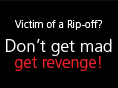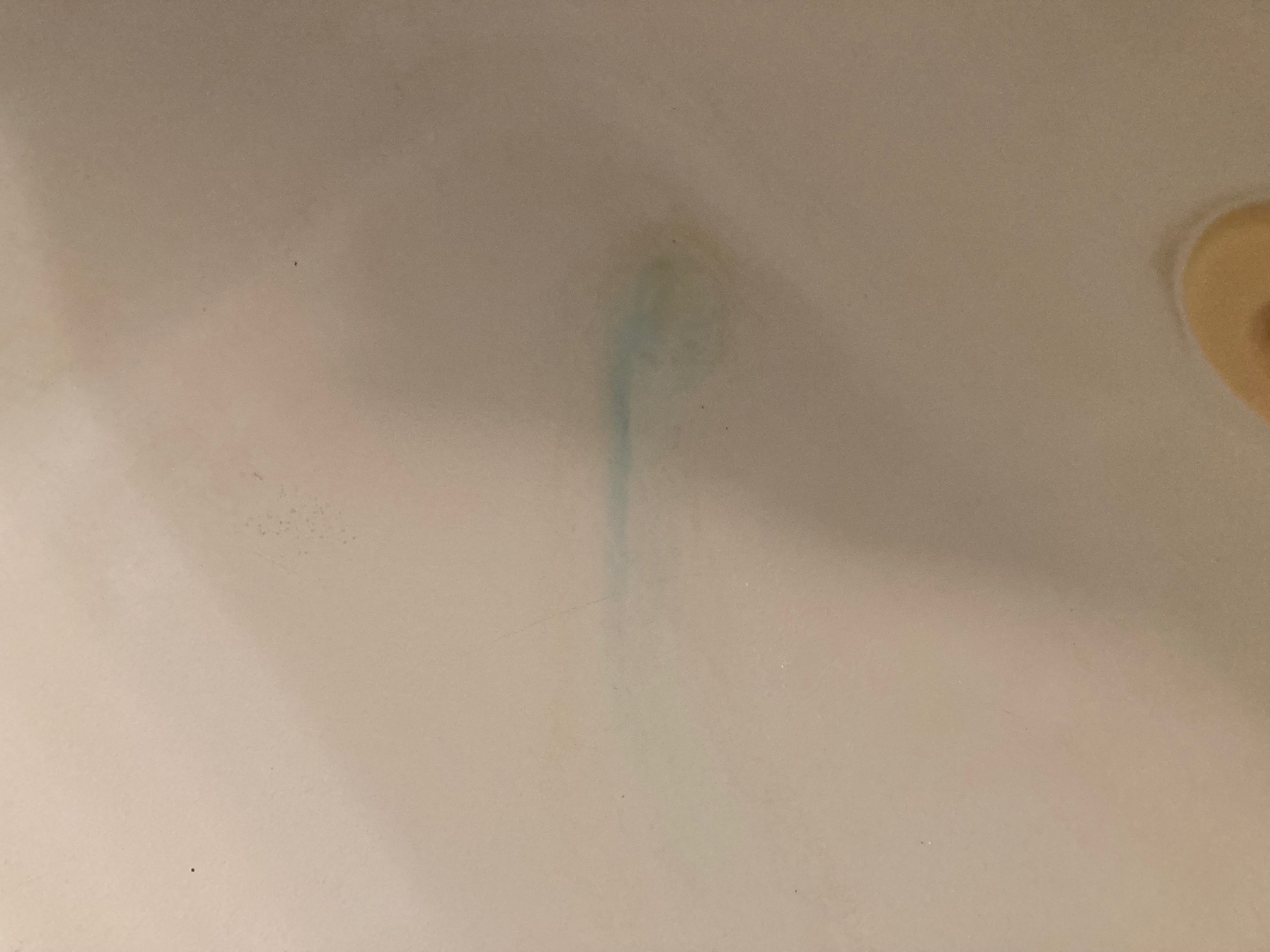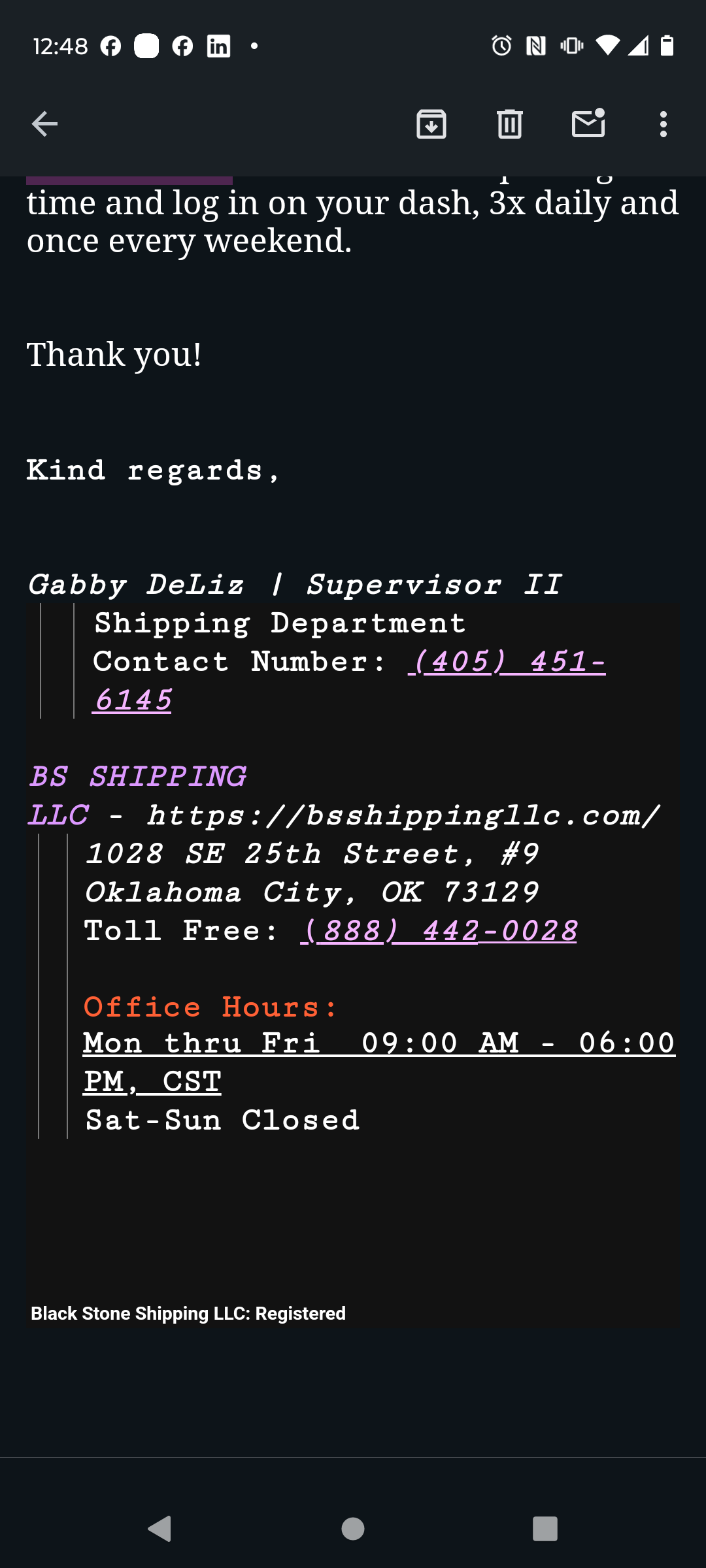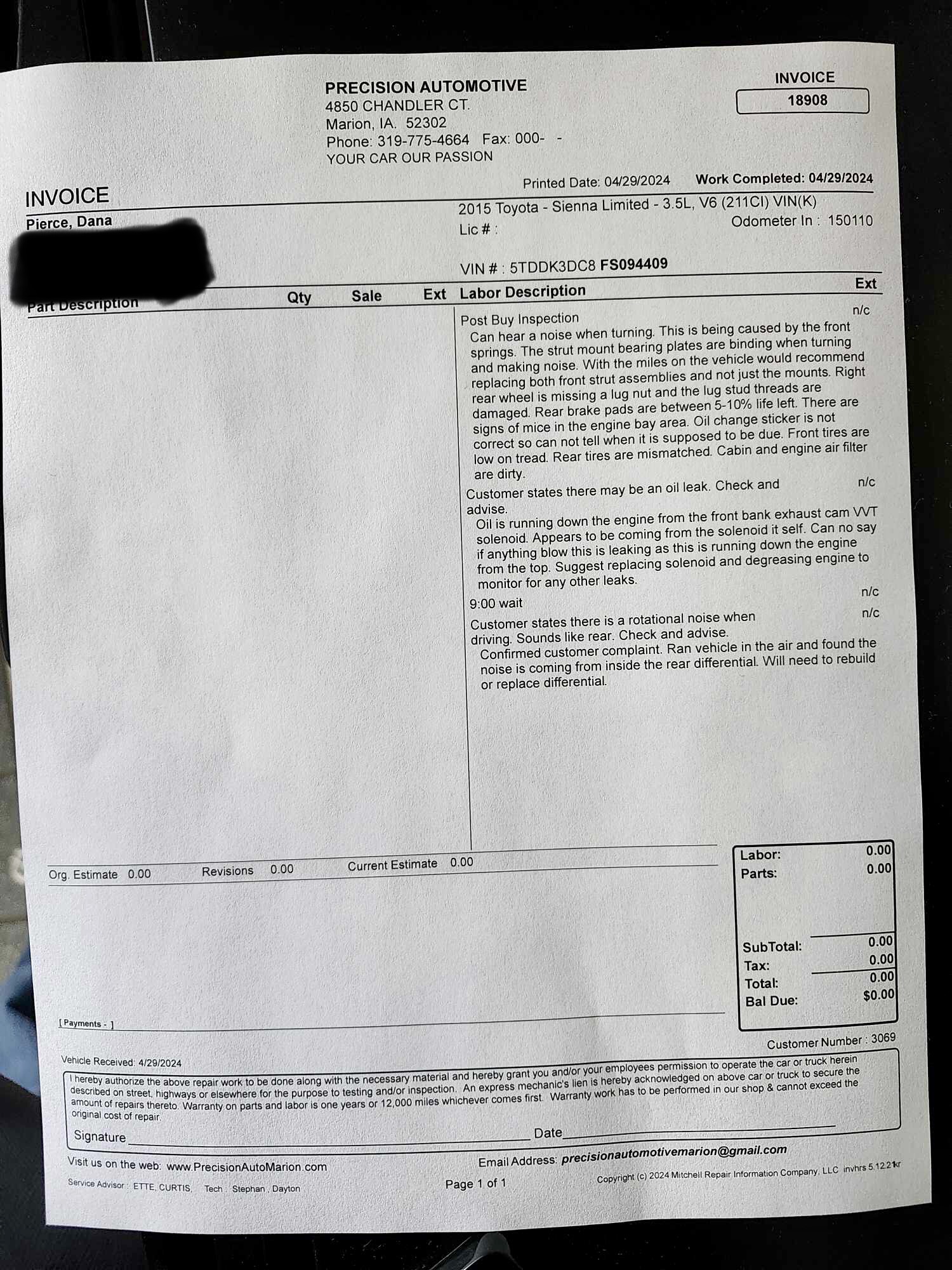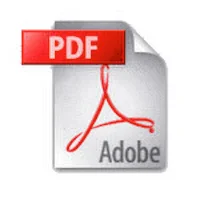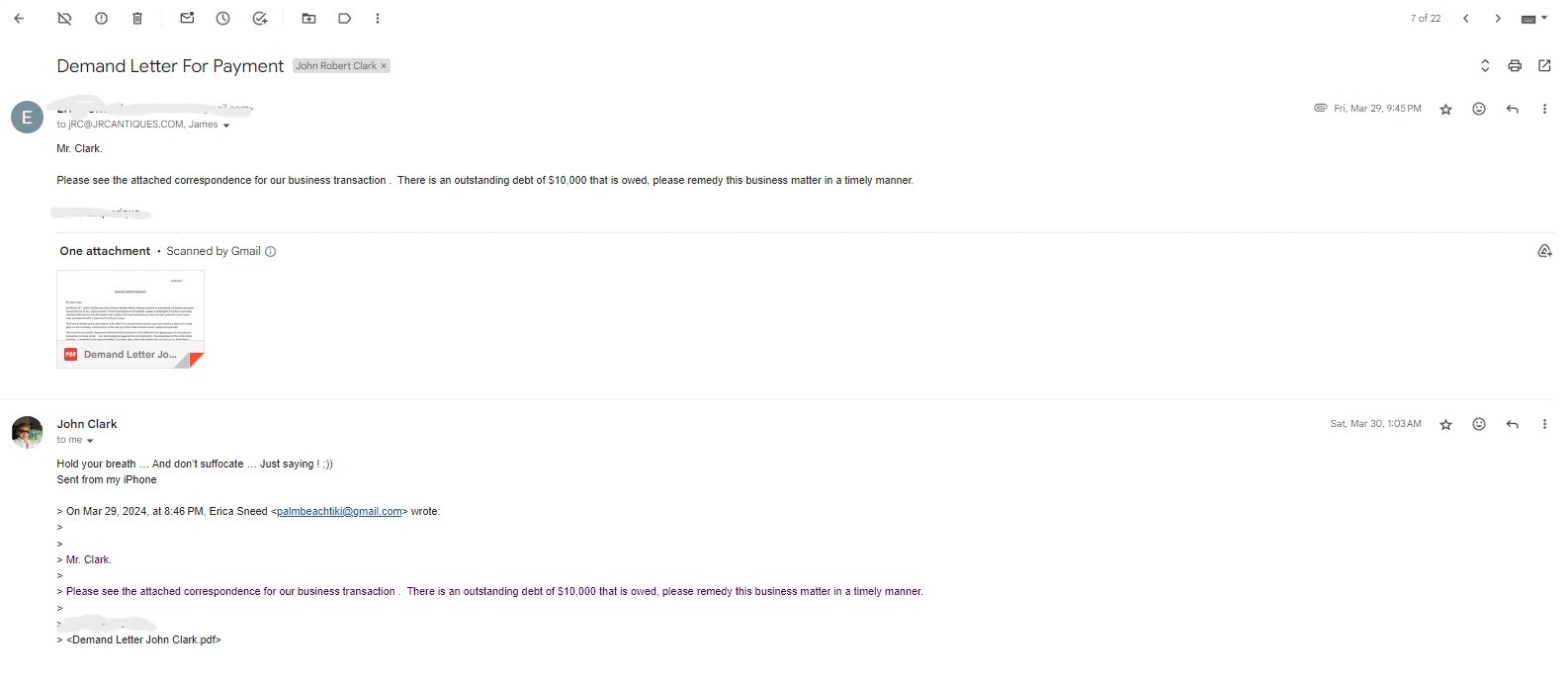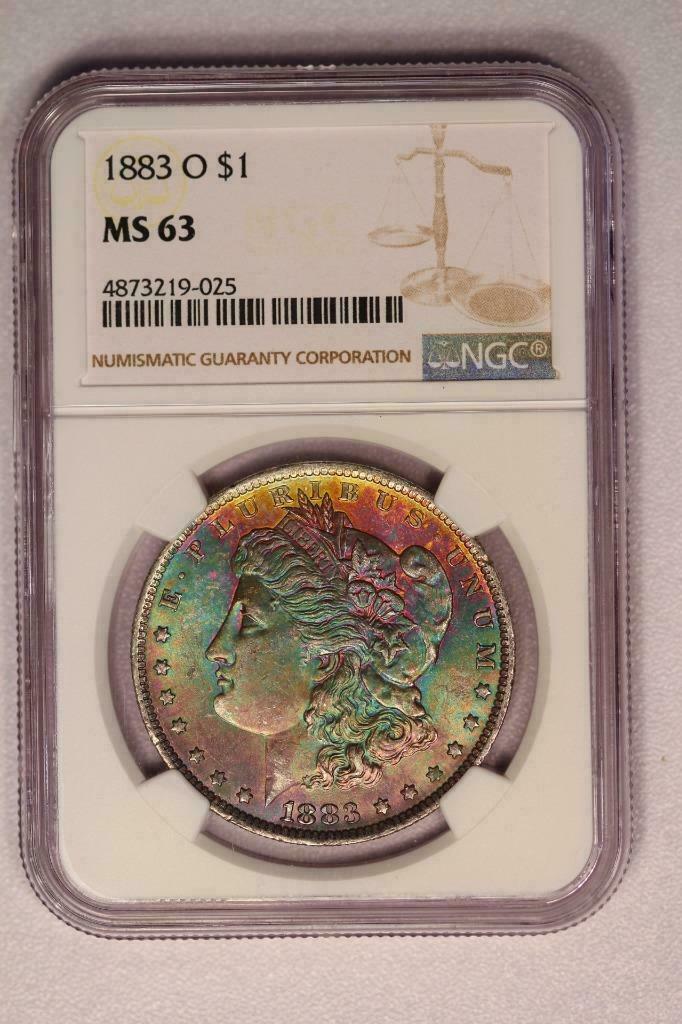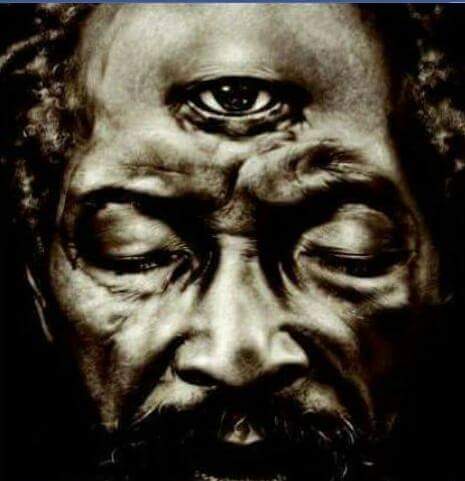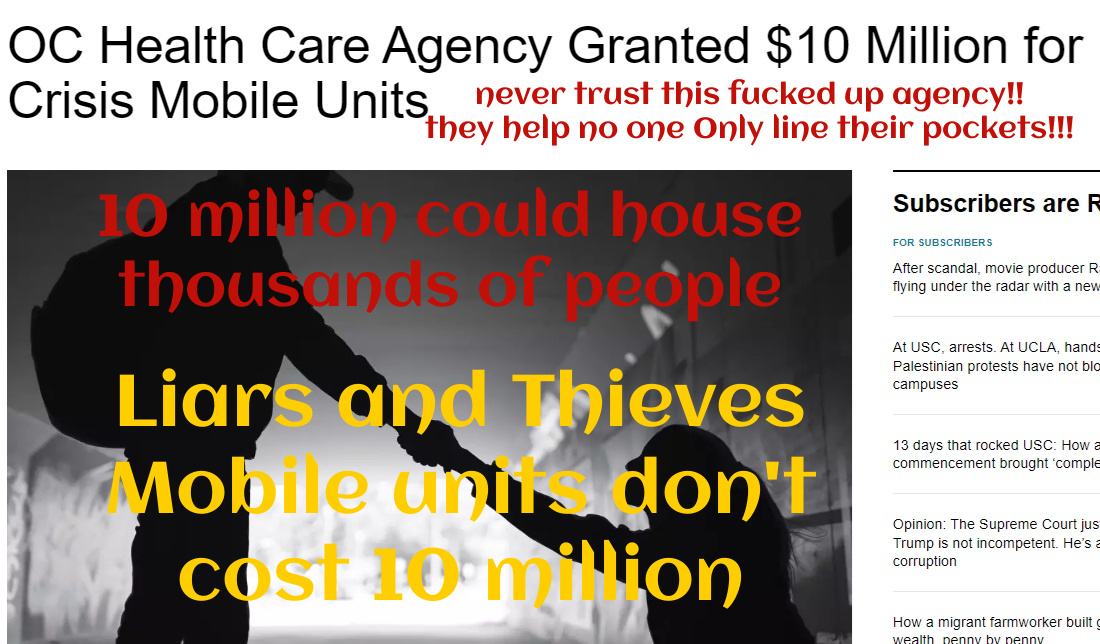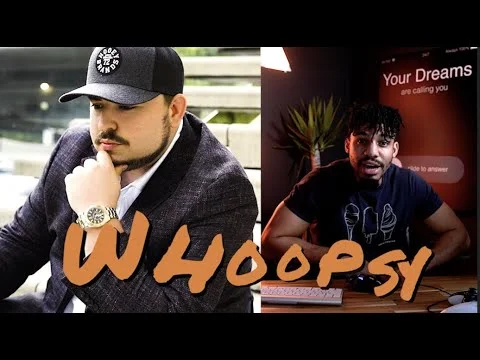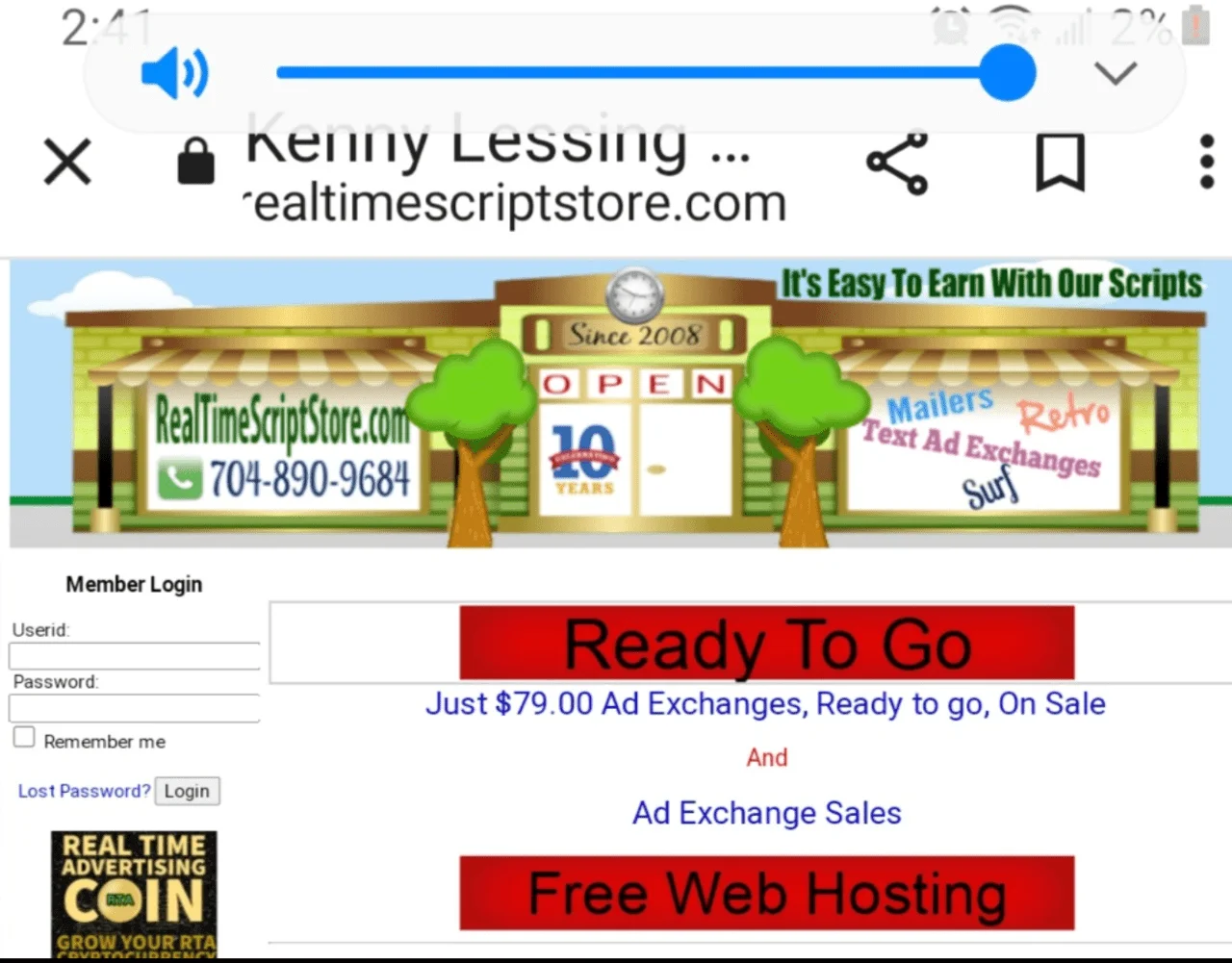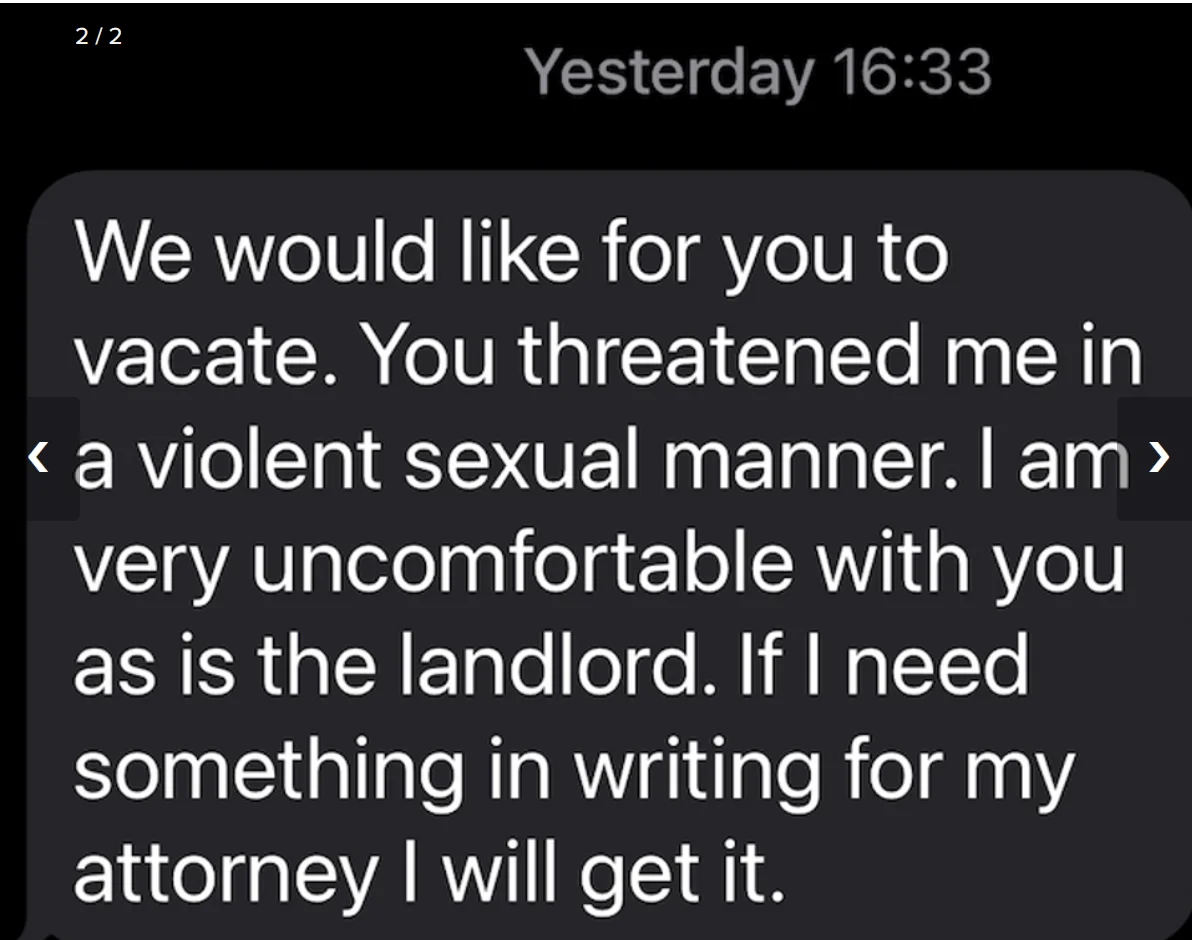- Report: #679862
Complaint Review: HP - Internet Internet
In November 2009 I bought a HP Compaq Presario with Windows Home Premium installed on it. I later learned I was supposed to have the ability to Fax and Scan for free on the computer and began searching all the ways Microsoft pretends their Windows products work, but don't. On my computer (is there something wrong with the software or just the writers who write for MS?) there is NO Windows Fax and Scan. it's not in the program list (under All Programs),under Tools, or found when searching.
After trying numerous online "support" places, I found none of them can give me accurate information so I decided to call MS. They shuttled me off to HP. Their tech support said as I had not purchased a warranty they'd charge me to answer the question. I told them that was a rip-off. My computer is NOT broken.
This is what happens when companies "partner" with one another, they like to pass the buck constantly. Well, as I filed about MS, they will topple if they keep this disrespect of customers up. I'll have another computer in my hands in less than a month and I'm installing LINUX on it. We'll see if that is at least as good if not superior to MS with NO customer service.
As to HP, they may have noticed there are other manufacturers out there--as well as the parts to build one's own computer. Custom builds cost more, but I see why the advanced computer users do it and I may RETURN to doing custom builds just to not be held up for more money at every turn. After all, how much ARE they paying these people in India to provide support? They have multi-millions for advertising, but are too cheap to support their products--or their customers.
Especially in tough economic times, a company will neither thrive nor in many cases survive, without customer service.
4 Updates & Rebuttals
Robert
Buffalo,New York,
USA
Ooops.
#2Consumer Comment
Sun, January 09, 2011
Sorry. I assumed you purchased it with VISTA rather than Windows 7.
heyteach
Cave Creek,Arizona,
USA
nothing pertinent to say, let it be
#3Author of original report
Sat, January 08, 2011
"Good news! Windows Fax and Scan is back with all versions of Windows 7. According to Microsofts official Windows 7 web site, the program turns your PC into a fax machine if the computer is equipped with a fax modem or connected to a fax server. It can send and receive documents just like a standalone device, Microsoft promises." http://faxanswers.com/answers/will-windows-7-include-fax-and-scan
I don't know about people who have so much free time ontheir hands that they feel the need to post nonsense. By the way, here's an update, I triedAGAIN with MS support because I am fair and on try three, someone who is NOT an idiot provided me with this information:
I understand that you would like to send faxes by using Windows Fax and Scan application on your Compaq Presario CQ5210F Desktop PC. I would be glad to assist you with your concern.
As a Customer Service Representative, I am here to assist you in finding the right place to get help with your questions and provide resources to resolve your concern.
I would like to inform you that Windows Fax and Scan is an integrated faxing and scanning application included in some versions of the Windows operating systems like Windows Vista, and all the versions of Windows 7. Windows XP includes Fax Console instead.
To send a fax using your computer, you can use Windows Fax and Scan or other programs that you run on Windows. Before you try sending a fax, however, make sure that your computer is connected to a fax modem or fax server.
For more information on how to set up your computer to send and receive faxes, please click on the link given below:
http://windows.microsoft.com/en-US/windows-vista/Set-up-your-computer-to-send-and-receive-faxes
To know more about how to send a fax from your Windows computer, please click on the link given below:
http://windows.microsoft.com/en-us/windows-vista/send-a-fax
Please visit the link given below to know more about how to install, configure, and send faxes in Windows Vista and Windows XP:
http://technet.microsoft.com/en-us/library/dd700982(WS.10).aspx
To use Windows Fax and Scan on Windows 7 computers, please visit the link given below:
http://windows.microsoft.com/en-US/windows7/products/features/windows-fax-and-scan
Additionally, I have provided you with the link which may help you on how to scan a document or photo with Windows Fax and Scan, please click on the link given below:
http://windows.microsoft.com/en-US/windows7/Scan-a-document-or-photo-with-Windows-Fax-and-Scan
I hope this information is helpful. If you have any other customer service related questions, please feel free to contact us.
Thank you,"
You only have to try and try and TRY to get someone who is actually qualified for his job--kind of like posting here--some people just like to be rude with NO information on their part or they pass on well-meaning but inaccurate info--as the MS "third time's the charm" employee established.
Robert
Buffalo,New York,
USA
You didn't check with Microsoft Windows website
#4Consumer Comment
Sat, January 08, 2011
did you?
Had you gone to the MS Windows website you would learn that the "fax and scan" software is NOTSUPPLIED with any of the HOME versions of Windows. The Business and Ultimate versions come with Fax and Scan.
You get what you pay for. IF you need to be able to fax, you can upgrade Windows or purchase a third party software solution.
Another solution is to purchase an All-in-one printer. I have a Lexmark pro901 and I love it.
Flynrider
Phoenix,Arizona,
USA
Warning.
#5Consumer Comment
Fri, January 07, 2011
If you are not technically equipped to figure out why you can't find Windows Fax and Scan on your Home Premium operating system (took me about 30 sec.), I strongly suggest you steer clear of Linux. It requires much more technical expertise that a retail operating system like Windows or Mac OS.