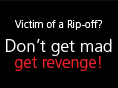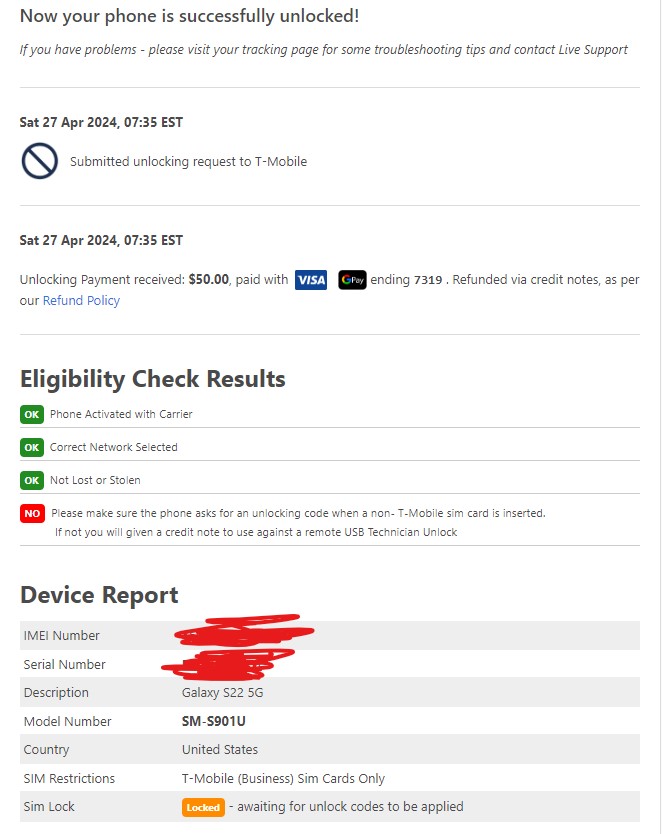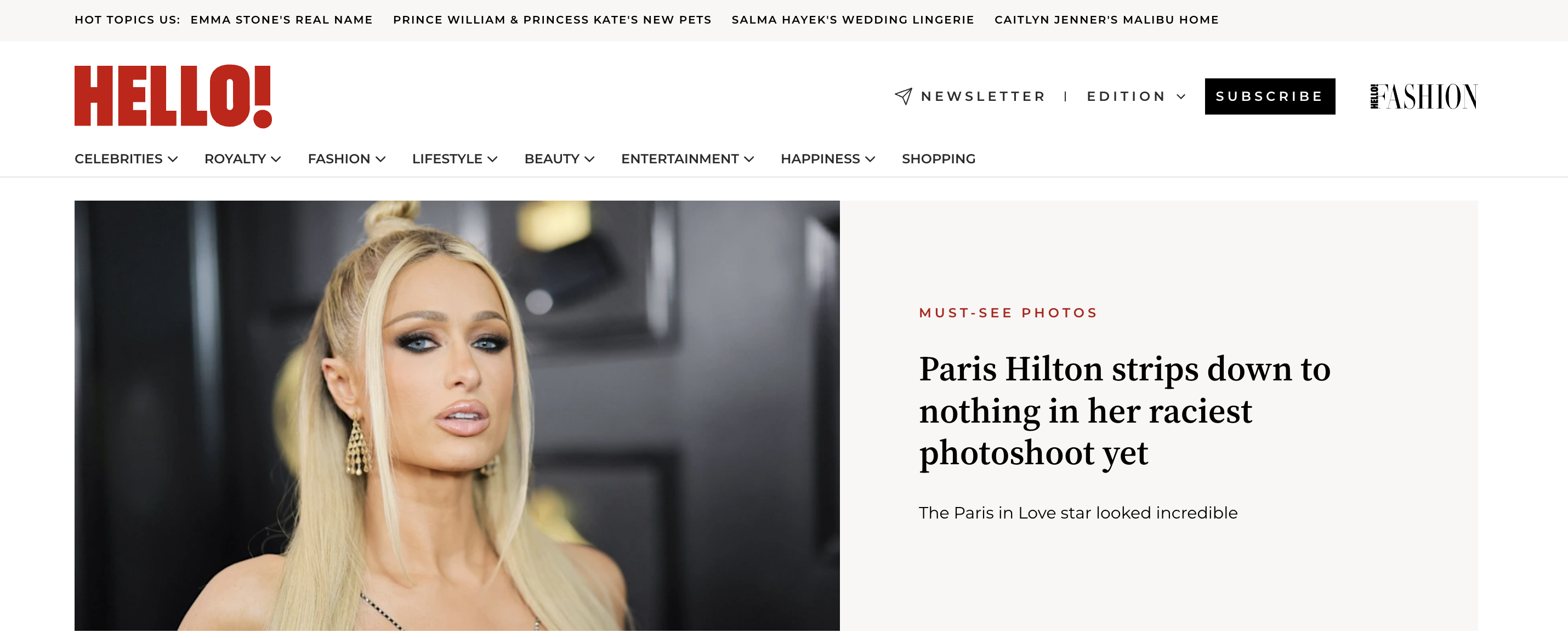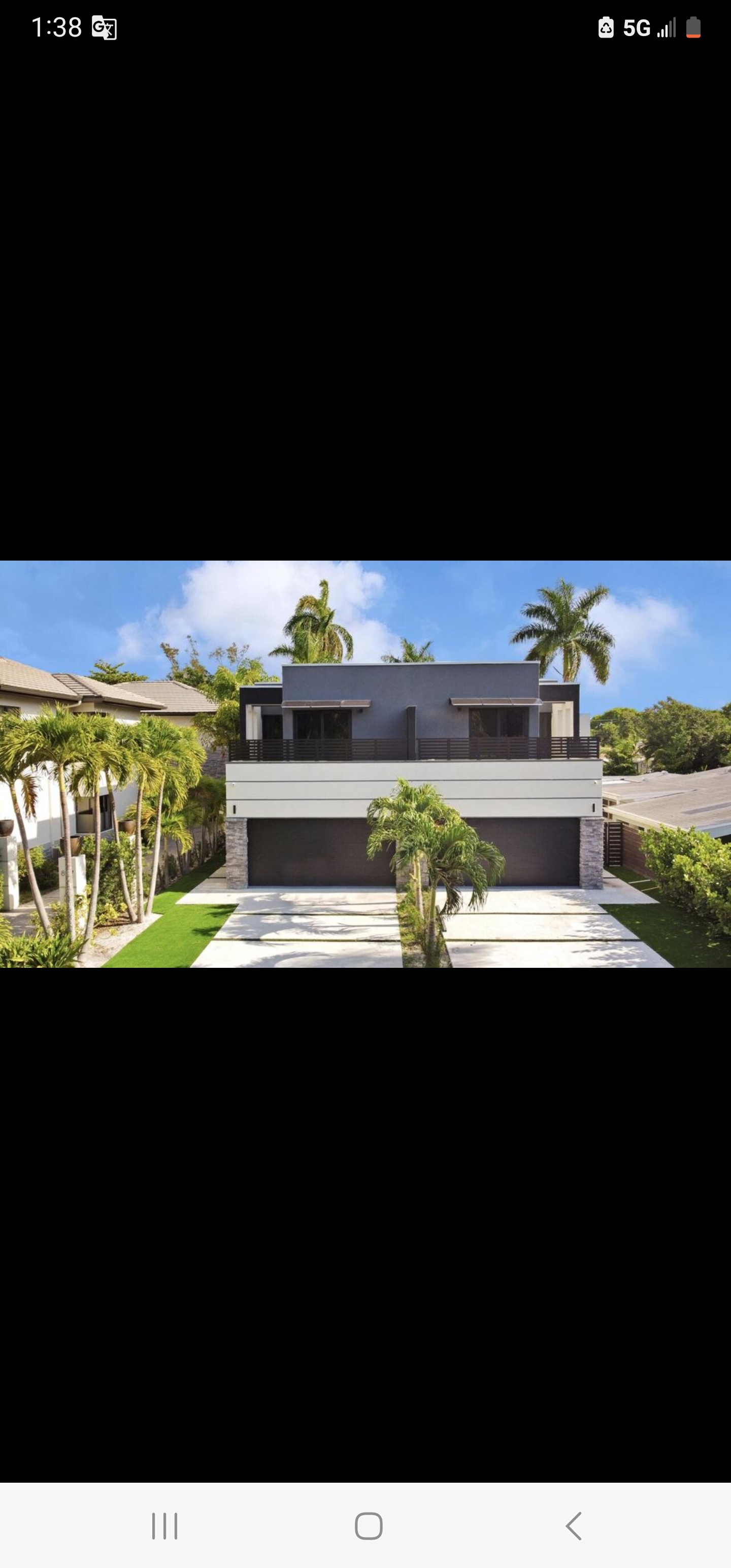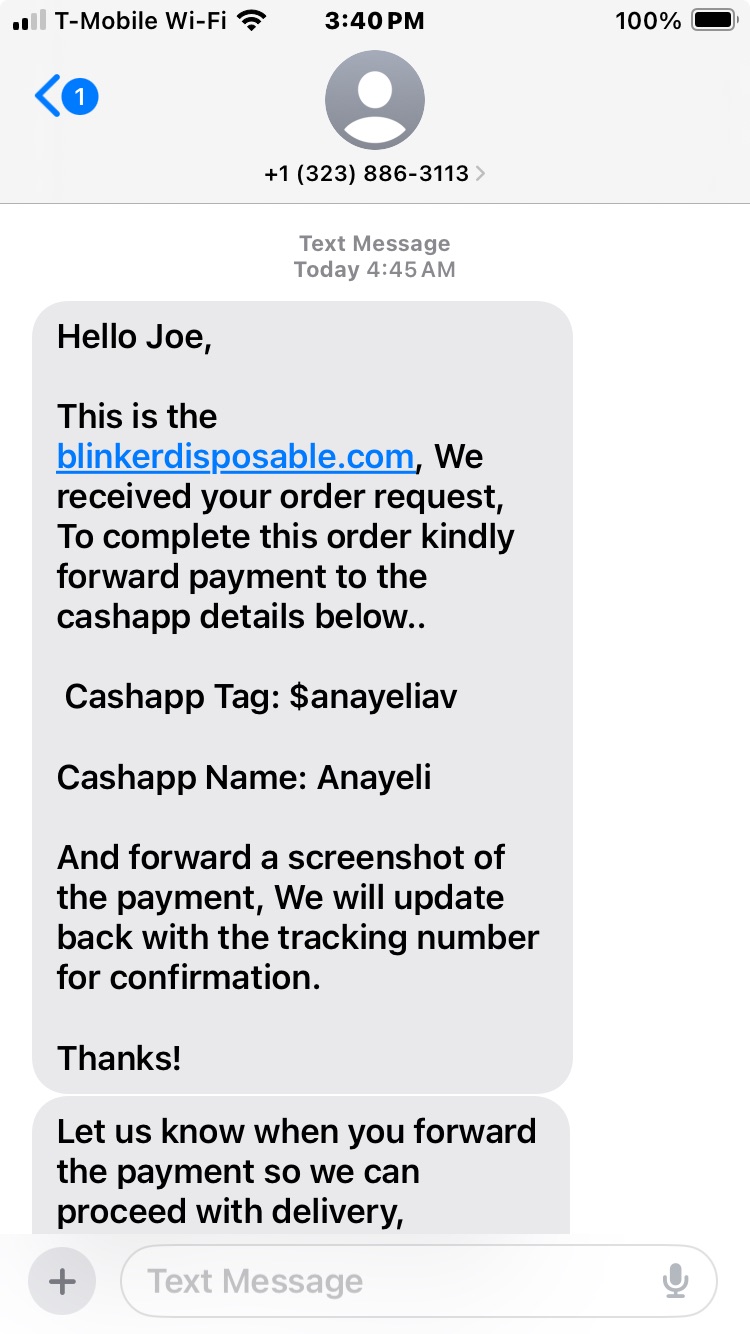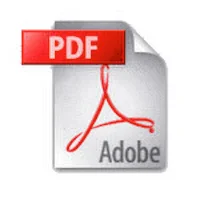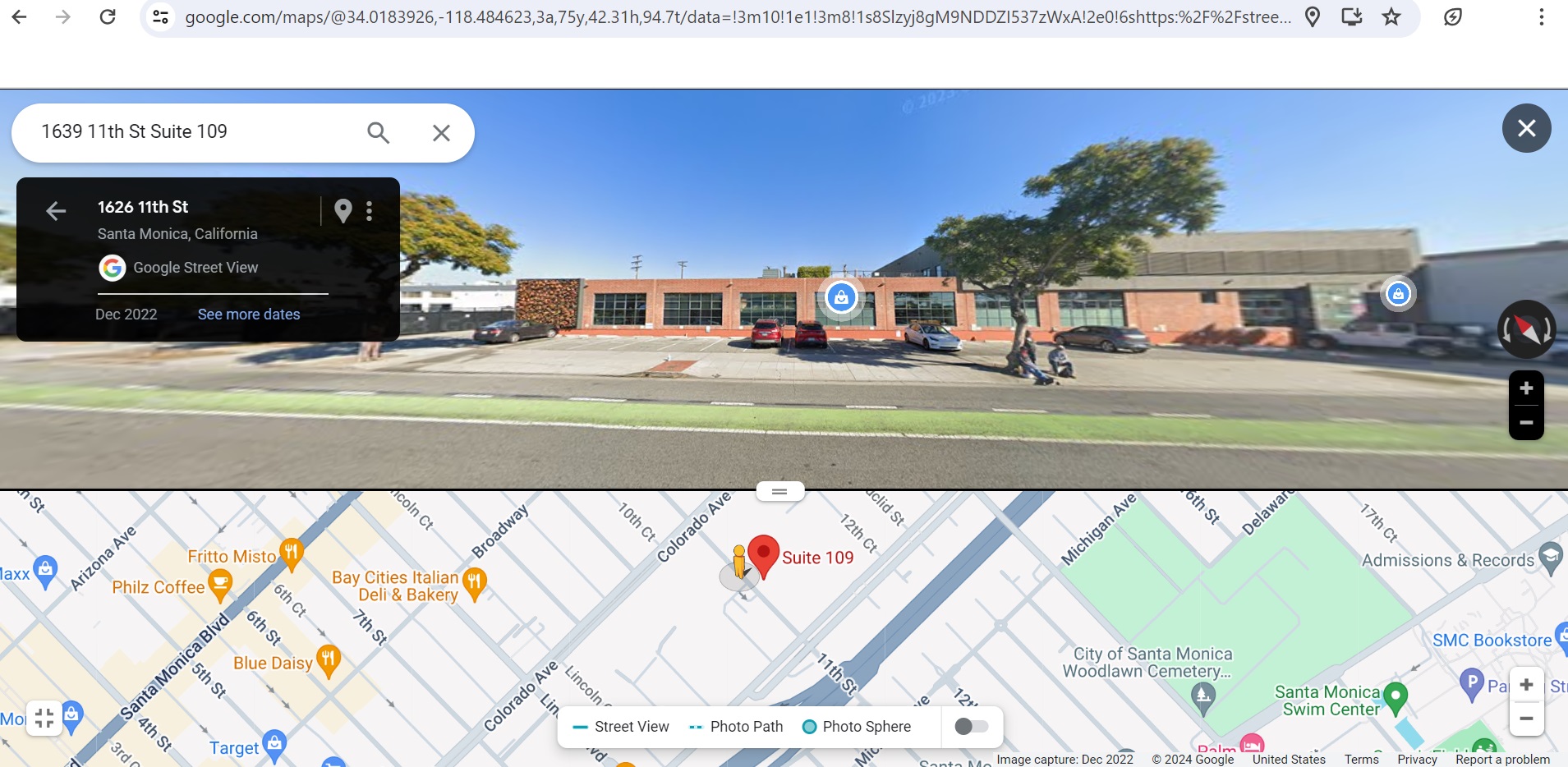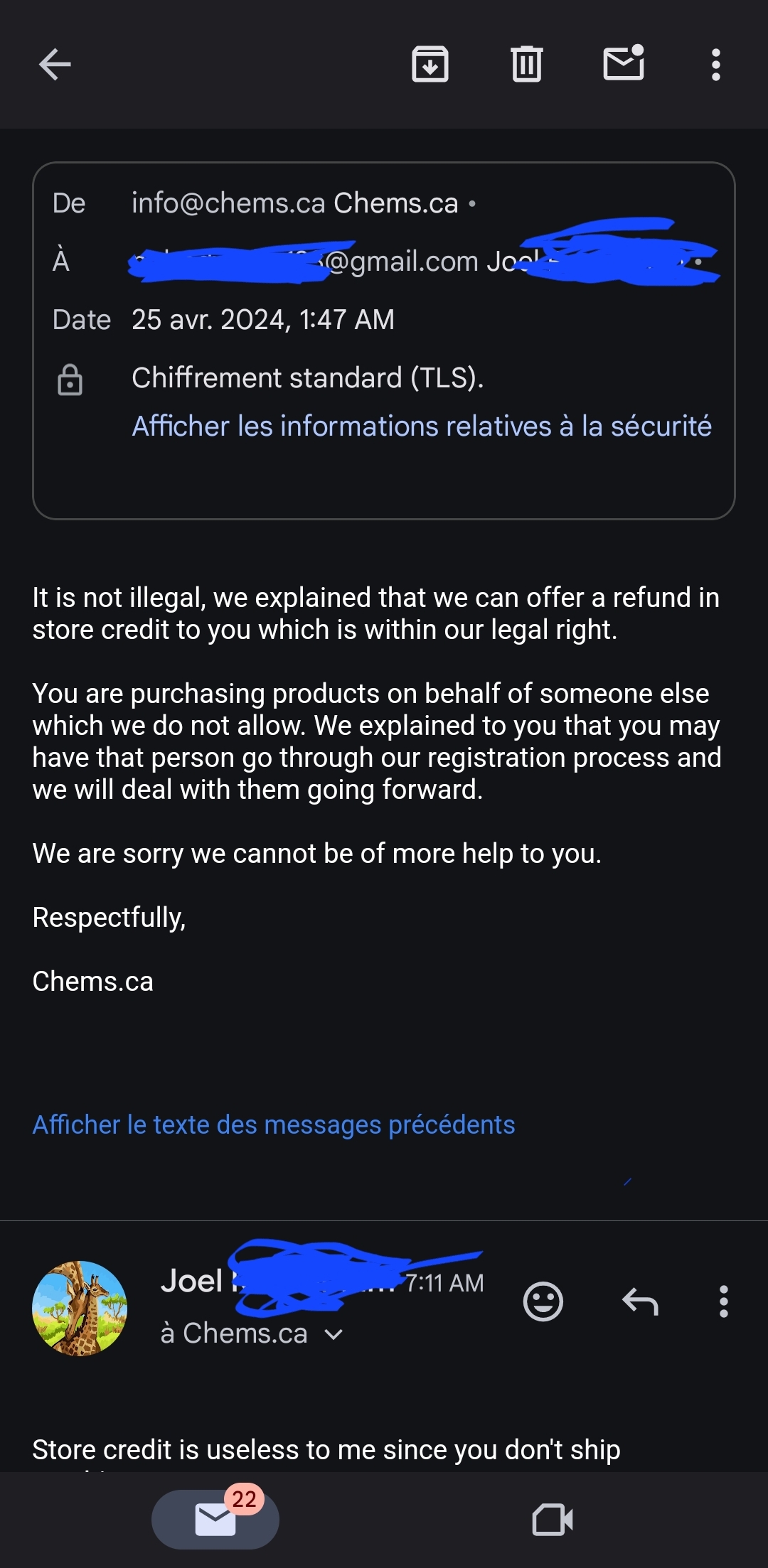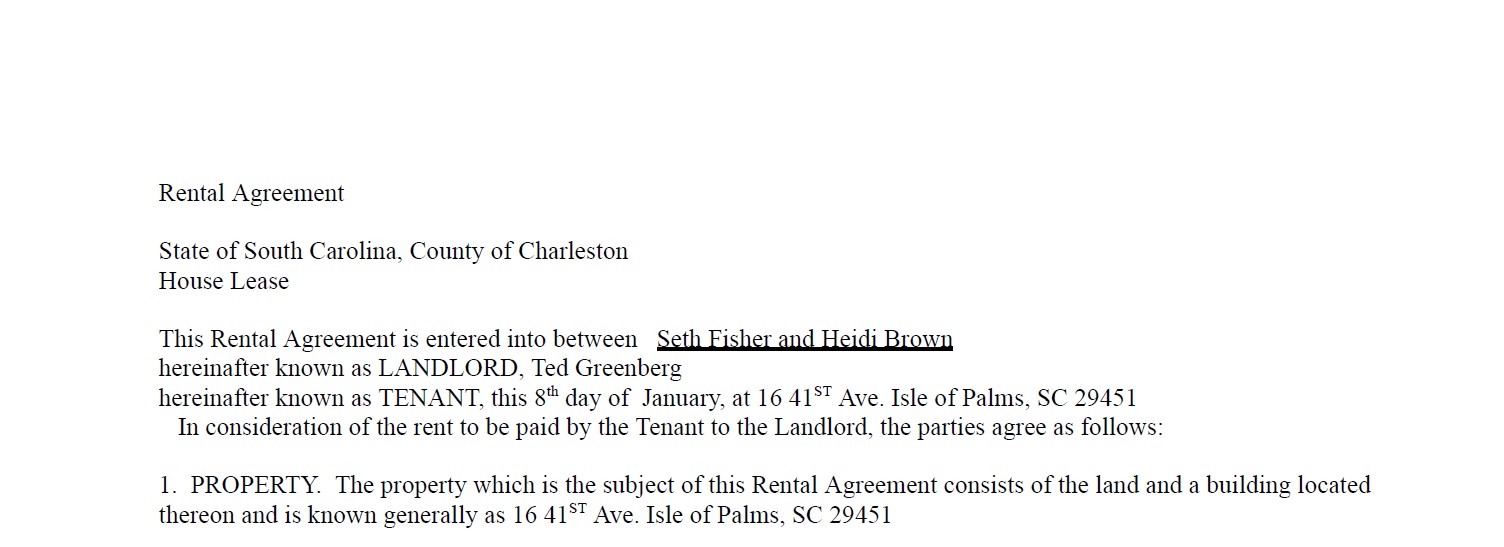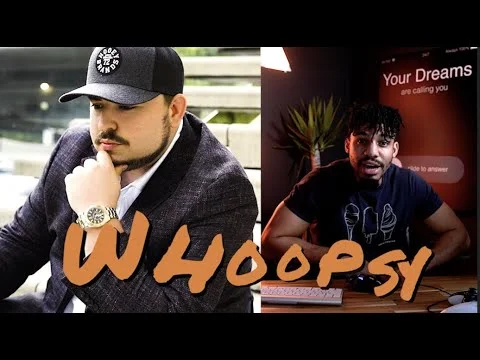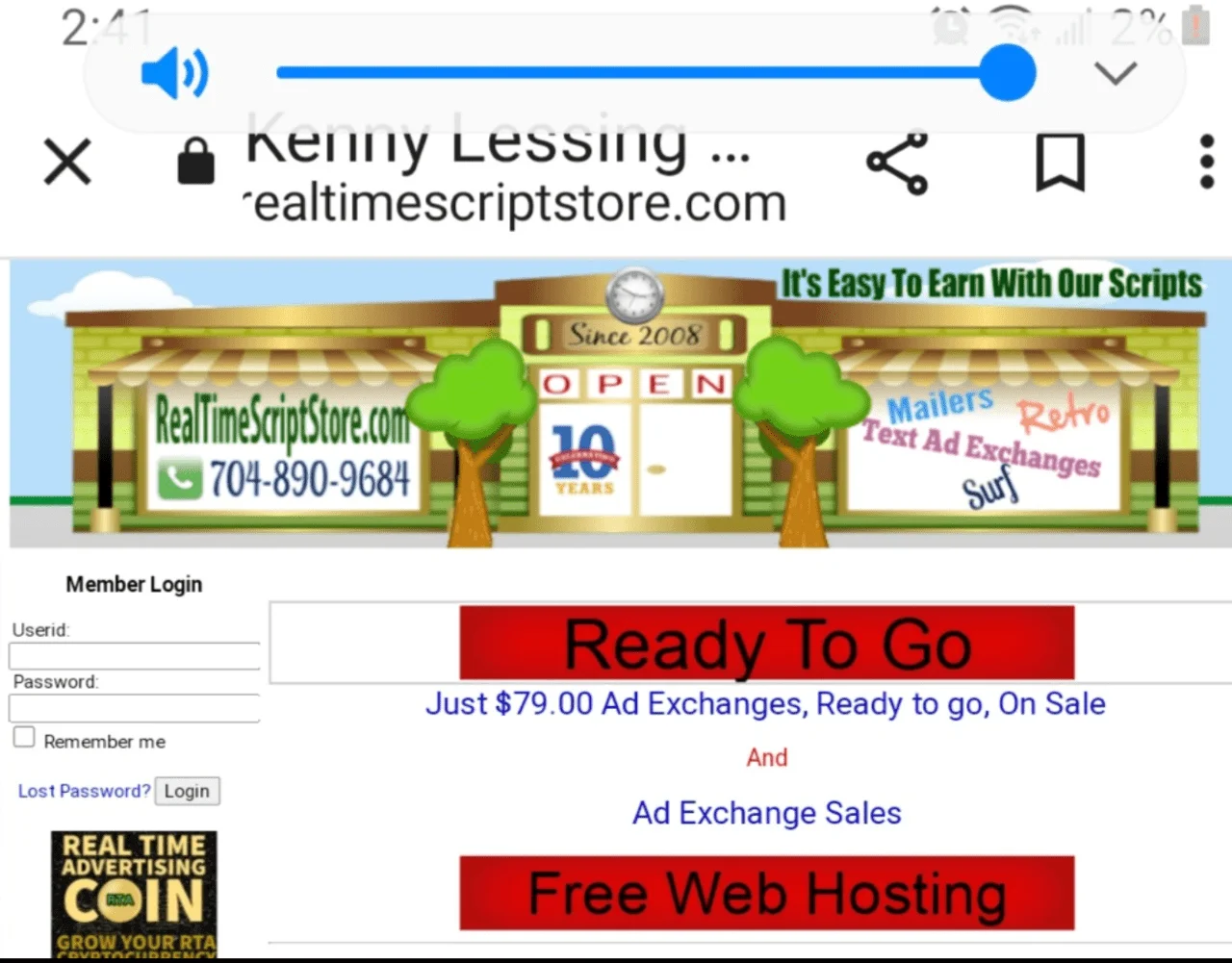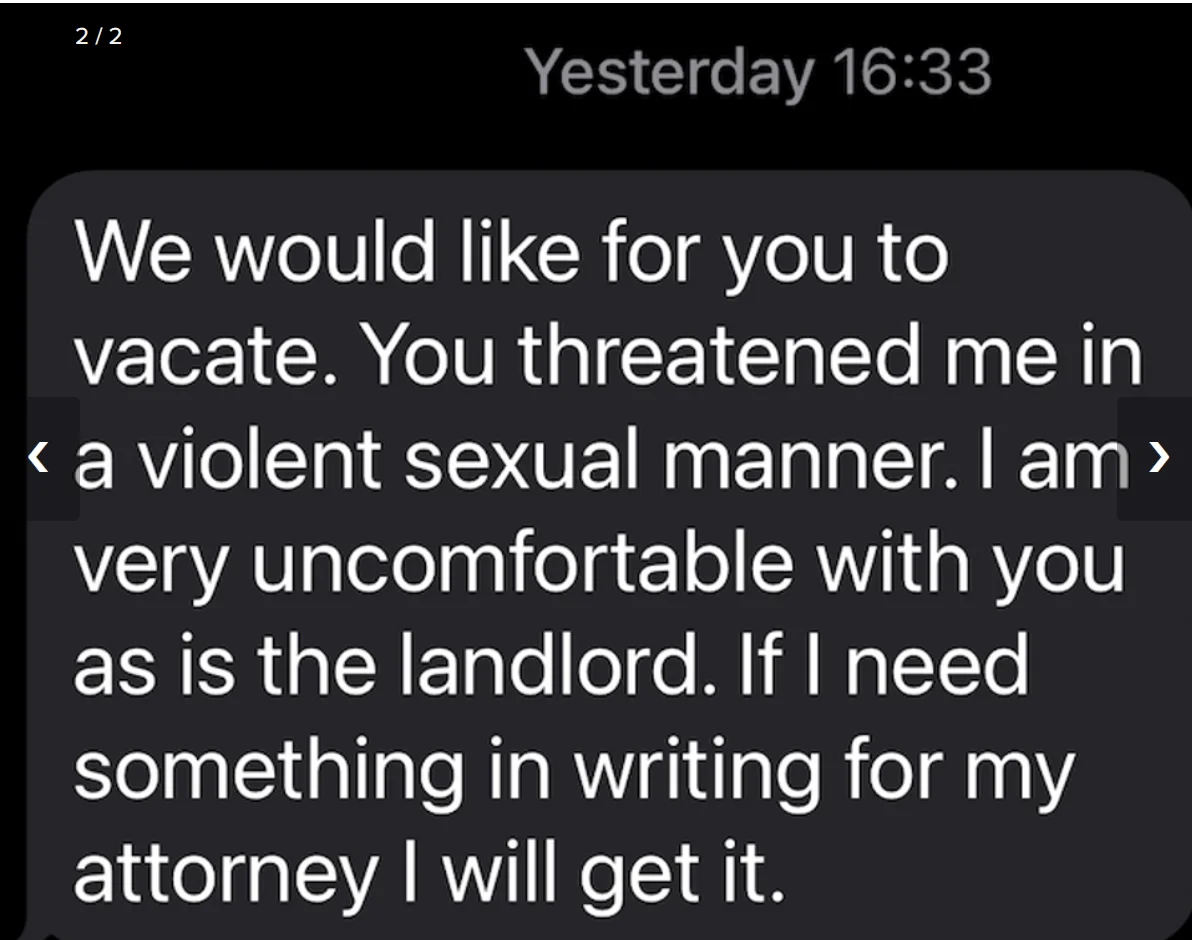- Report: #1188441
Complaint Review: Dell Technologies - Round Rock Texas
Dell Technologies Dell Computer Company Failed to honor warranty, failed to honor extended warranty, defective computer hardware, continued to sell computer after they knew it had a serious thermal problem. Round Rock Texas
Report Attachments
I purchased a Dell XPS 15 7590 in 2021 from Dell Refurbished store, and the laptop had undisclosed problems out of the box. Some of those problems included data loss, thermal problems, inoperable fan, hard drive not reporting fail state. Reviews on the net by other users indicate the thermal paste is defective in this model, aend that there were defective components.
I contacted Dell Twice on their Whatsapp contact, and in both cases their contract tech support in India refused to open a trouble ticket. Finally after repeated contacts Dell agreed to open a case on or about May 2022, and I shipped them the laptop, but it was returned unrepaired on or about 01-09-2023. I called Dell again, and they allegedly repaired the laptop, but diagnostic reports showed thermal throttling the first time the laptop was started. Dell then indicated they don't support Linux, and that i should take the laptop to a local repair shop, but i advised Dell the laptop overheats with Windows as well as Linux, and i have never heard from Dell again. Dell should be sued in a Class Action Suit for selling defective products, and not honoring their warranties.
3 Updates & Rebuttals
South
Palo Alto,United States
Dell XPS 15 7590 Overheats with Windows
#2Author of original report
Wed, February 01, 2023
Dell XPS 15 7590 overheats more with windows than it does with Linux https://www.dell.com/community/XPS/some-problems-I-am-facing-in-my-XPS-15-7590/m-p/7981907#M86916
https://www.dell.com/community/XPS/XPS-15-7590-overheating-when-idle-or-asleep/td-p/7705737
The commentor appears to be a representative of Dell who at this point is refusing to take responsbility for faulty electronic engineering.
South
Palo Alto,California,
United States
Laptop Overheats with Windows
#3Author of original report
Thu, January 26, 2023
Laptop was thoroughly tested with Windows, and overheats with Windows as well. And with respect to Linux, drivers, and this model have been thoroughly tested with Debian Linux, and the commentor fails to recognize the thermal problems are not OS specific with this model. Many others in the community also have problems with this model overheating with Windows https://www.dell.com/community/XPS/XPS-15-7590-overheating-when-idle-or-asleep/td-p/7705737
Thermal problems are not the only issue with this laptop, and there seems to be a lack of reporting with respect to drive errors, and hard drive status. $1633+ down the drain, and Dell won't repair nor fix their problems. Additionally the commentor fails to mention that defective thermal paste is already an established problem with this model regardless of which OS is installed. Yet the commentor fails to notice that Dell did not change the thermal paste when evaluating the laptop. Laptop achieves burning levels when it idles, or runs.
This is the worst laptop ever and goes to the junk pile. It isn't something I would trust with my time sensitive business data.
Flint
Rolla,Afghanistan
Thermal issues
#4General Comment
Wed, January 25, 2023
Modern laptops are designed to run hot, and thermal throttling is perfectly normal for an ultrabook. So your kernel messages only show that it's working as designed. And yes, the operating system does make a difference. Modern hardware is very complex and requires the appropriate vendor-qualified drivers to be installed if you want to be sure it functions properly. If you say the fan doesn't spin when the laptop is overheating, that is a sure-fire indicator that the operating system is not managing the thermals properly. This is very typical for Linux, which does not have proper drivers for modern laptop hardware. Likewise, a stock Windows install without the Dell-qualified chipset drivers and discrete GPU drivers is also very likely to have similar issues.
There is a very simple way to resolve this issue. Restore the laptop back to factory configuration and see if it overheats and crashes. If it does, that's a straightforward warranty claim. If not, it's working as designed. Like I said, thermal throttling is perfectly normal, it's not possible to make an ultrabook that doesn't throttle under heavy load conditions.