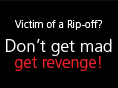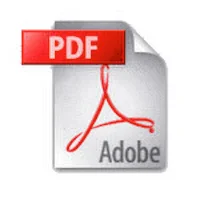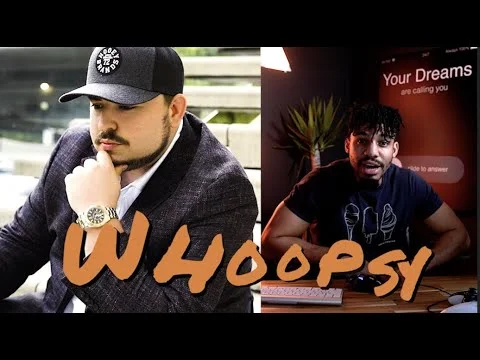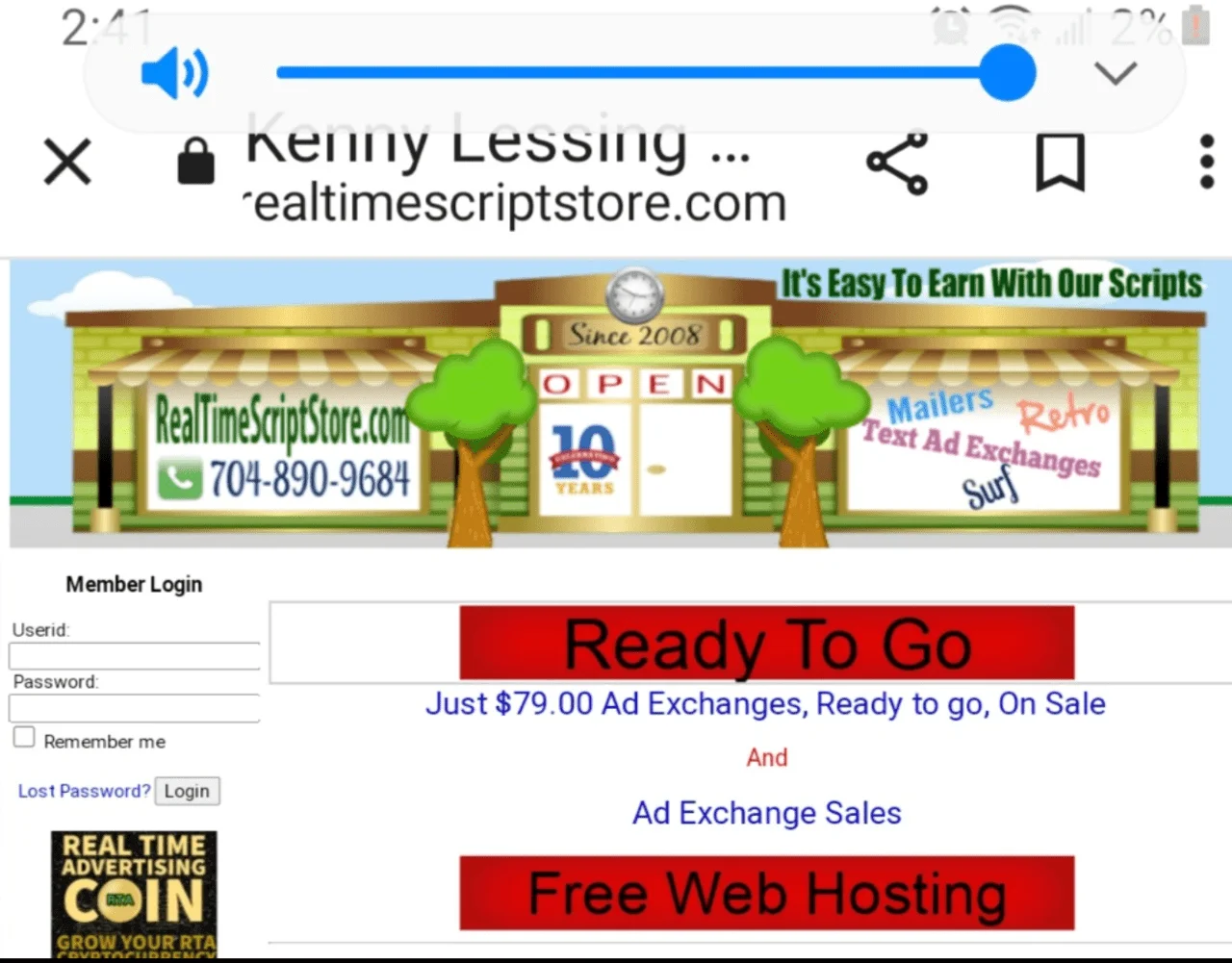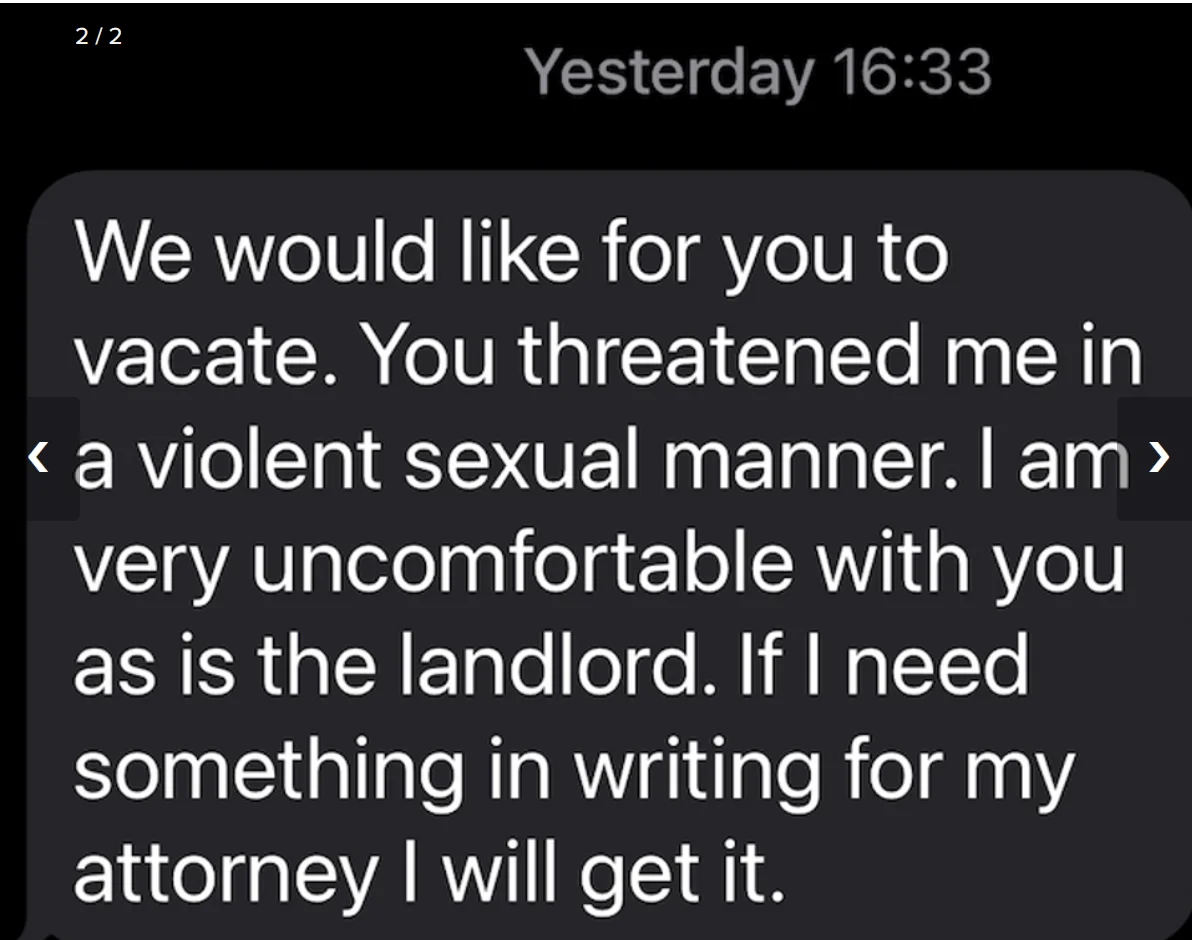- Report: #721484
Complaint Review: Live PC Solutions - LivePCSolutions.com Internet
Live PC Solutions swreg.com LivePCSolutions telephoned me and informed me that they were an affiliate of Microsoft, and that too many error messages were being received. LivePCSolutions.com, Internet
A window then opened and hundreds and hundreds of lines appeared some with yellow triangles (they asked me to count these) and some with red exlamations marks.
I was totally panicked, as I had already paid out twice to have my computer de wormed, de trojan horsed and de virused, totallying $255.00.
I gave them my credit card and they charged me $399. I then asked them to send me a report of all the viruses they found at which time they started to vacilate and I became suspicious.
I called my bank and they stopped payment.
Since then the companies I have listed have contacted me by email several times trying to get me to pay them.
I shall be reporting the fraud to the police. And to the Better Business Bureau
There are various IP addresses in all of the documents I have printed out. I have now deleted all emails from the various companies.
They also gave me a 718 telephone number, which I cannot currently find, but have not thrown away. Anyway, when I called it, it was not an active number.
1 Updates & Rebuttals
spc3rd
Williamsburg,Virginia,
USA
This sounds like a real scam...
#2Consumer Comment
Tue, May 10, 2011
The whole scenario you have described in your report smacks of a scam! In addition to the efforts you are personally undertaking, may I further suggest most strongly you notify Microsoft of what is transpiring here, since this entity is claiming to be "employed by affiliates of Microsoft."
The additional fact these cretins claim they are based in India further fuels my suspicions as to their legitimacy. UNDER NO CIRCUMSTANCES SHOULD YOU GIVE THEM ANY PERSONAL INFORMATION, CREDIT CARD INFO, OR ANYTHING ELSE! In addition, if possible, I would use the BLOCK SENDER function within your email system to stop any further emails from being sent to you by these people.
These type scammers use tactics to try and "scare" you into believing your computer has serious problems and then offer to "fix" them for a fee. Of course...once they have obtained payment from you...that will be the last you will hear from them! (And you've gotten nothing but a big headache from them!)
You should have a major anti-virus software program running in real-time scanning mode on your computer, such as, McAfee, Norton (Symantec), Kaspersky, etc...and ensure it is up to date! In addition, I strongly advise you to download the FREE version of a program called Malwarebytes. It can be downloaded from the following site: http://malwarebytes.org/.
Do NOT download the PAID version of the Malwarebytes...because it has real-time scanning enabled...and this can cause problems with your major antivirus software program (which also runs in real-time scanning). You can run both "quick" and "full" scans with the Malwarebytes. Generally, the "quick" scan will catch most malware (including fake-alert anti-malware)which may end up on your computer.
After a scan, it will generate a report which can be saved, that will list any infections, Trojans, PUPS (potentially unwanted programs), etc it finds and quarantine them. You can then delete them. If the Malwarebytes program asks you to restart your computer in order to complete the scan process, then please do so.
Most all of the major antivirus programs on the market will not detect malware, which is why it is highly advisable to have an anti-malware program, such as, Malwarebytes installed on your computer.
Hope this may be of some help to you as I myself have had a LOT of issues with malware!