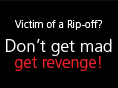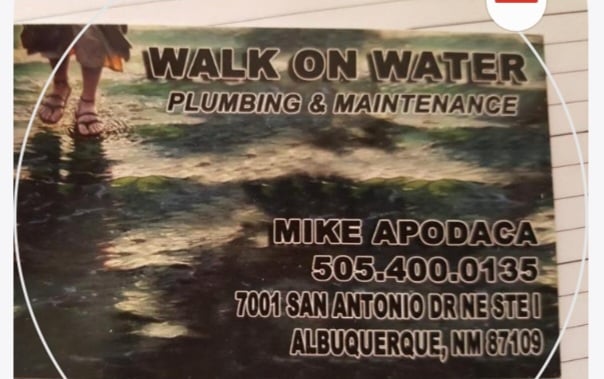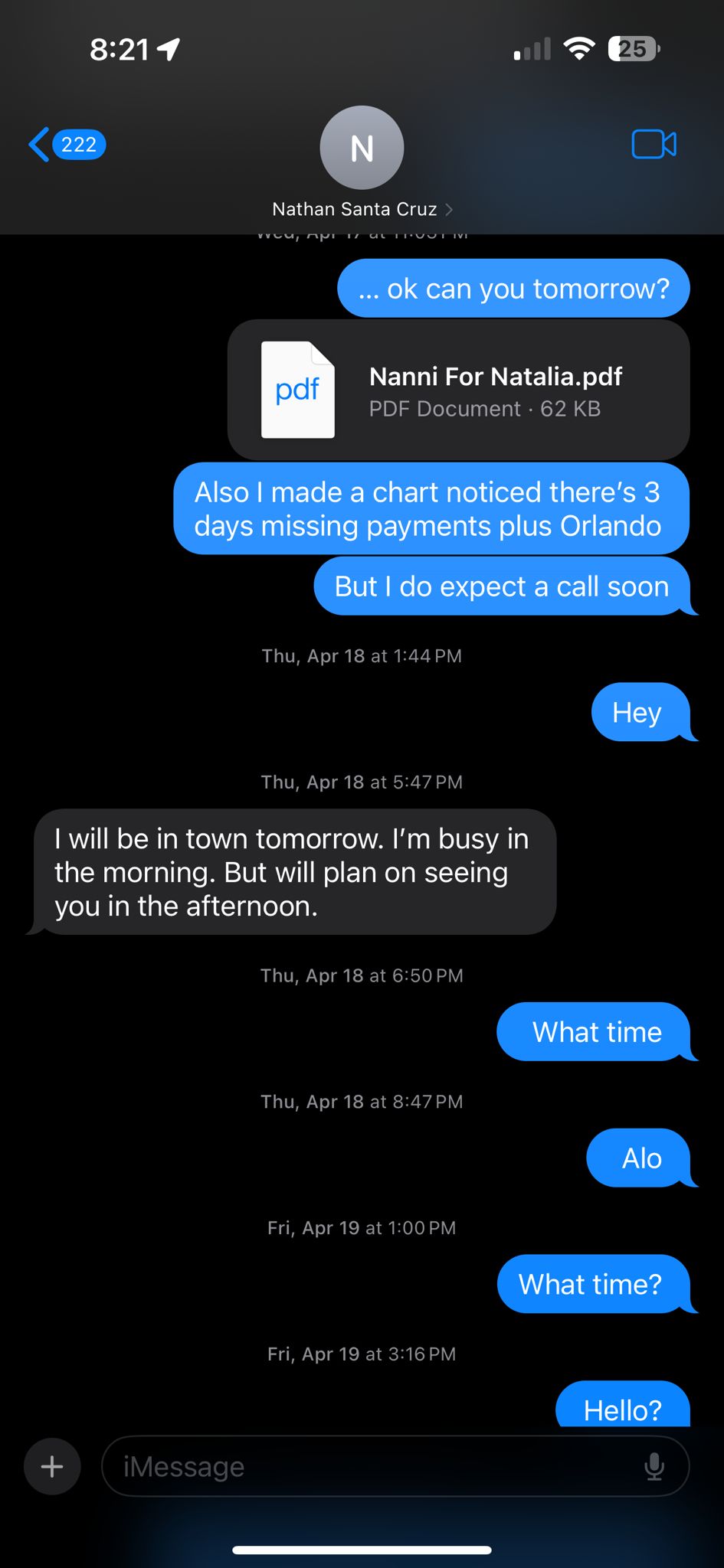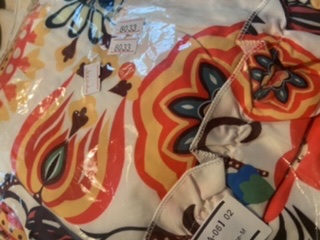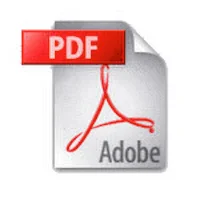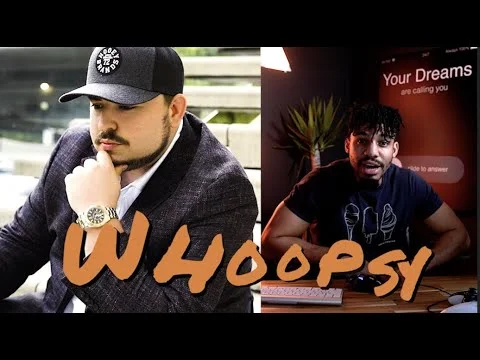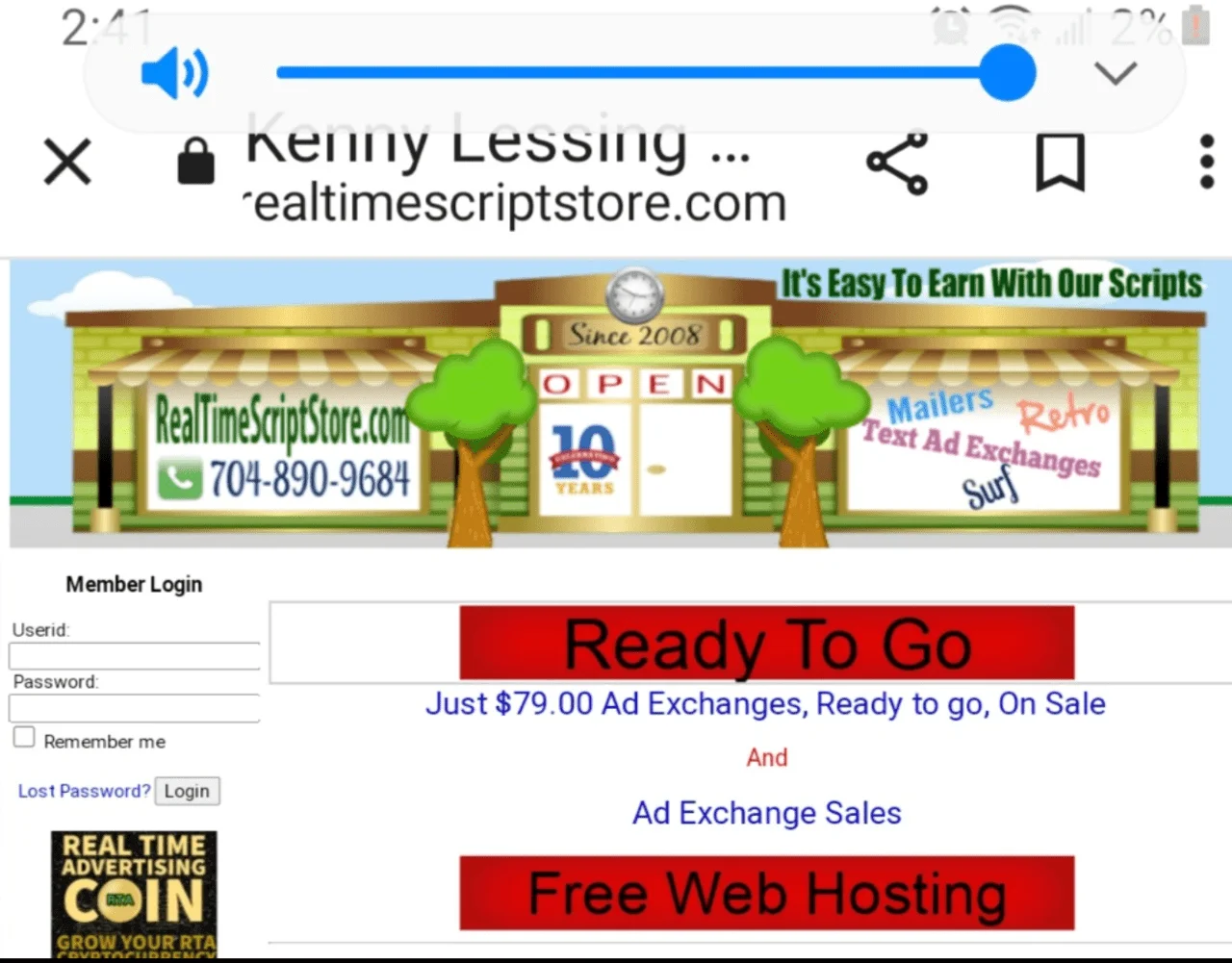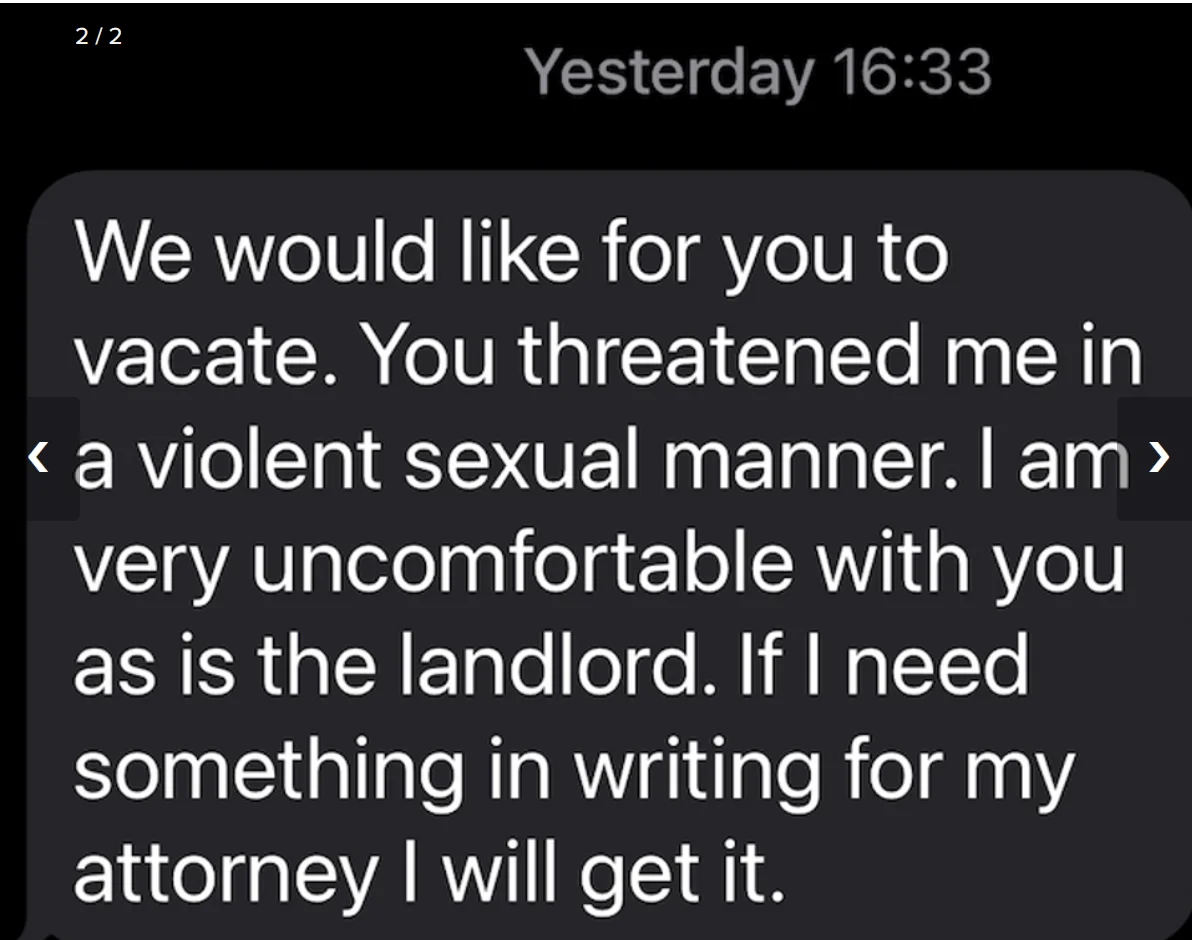I am a freelance animator who uses a platform called DAZ 3D to create my work.
Just recently, the company created a recording device called MIMIC LIVE that was supposed to be used to help animated figures speak. Thing is, their latest DAZ 4 release doesn't allow for the product to be utilized in their 64 bit verison. Now, I will say that it can be used in the 32 bit version but 32 bit doesn't save animated renders--at least not for me on any of my three computers -- (the frames that create the actual animation itself). This means I have to utilize the 32 bit for voice animation, then render in the 64 bit version. NONE OF THIS is explained in the product description and this fact makes something that should take only a few minutes take a few hours. Also, the product does not even mention that it doesn't upload pre-recorded materials like every other recording program on the planet does ( again another aspect that adds to the work flow). All this has cut into my prodution and made it near impossible to meet deadlines, resulting in losses in revenue.
Thing is, this prior MIMIC product included this functionalty and most of the animators who use DAZ had the expectation that, even though the LIVE aspect was added, that it was in addition to this functionality, not a replacement ( live recording is not useful, as most animators use voice actors and pre-recorded materials) To put that fact in perspective, lack of ability to use pre-recorded materials in an animation recording device would be like a TV that did not provide visuals. Adding insult to injury, when I complained that the product was not useful to DAZ animators and many ppl were complaining of this fact, not only was I not even offered a refund, I was given the run around for days as I tried to see if this product could be used IN ANY WAY by animators who need to upload wav. files. After a few more days I was finally told, "Well, the product just does not do that" and that I shouldn't expect it to because the product description doesn't say it would.
Again, in animation business terms, that would be like a company telling you that you shouldn't be mad that the TV they sold you doesn't provide visuals citing that the promise of visuals is not stated on the product, or the product doesn't do that. One doesn't have to see that the TV provided visuals in a product description to think it is going to provide it like every other TV does. It is at its heart a very DISHONEST business practice. My personal belief is that EVERY person who bought the d**n thing needs to be refunded.
But at the end of it all, tech support did very little to nothing to help people who are frustated by feeling tricked. You also get the run around and no assistance in this particular matter.
There is no real disclosure about this products lack and even my simple request to have someone call me over the matter has not been met.
At the end of the day, I am reaching out, but I am sick and tired of coporations, who thrive on our money, acting as if it doesn't matter what they do to thier consumer base. I hope you can help me or direct me towards where I can go to see how this situation can be remedied.
In the end all I want is just a phone call to see if this situaion can be remedied--but I can't even get that...and I continue to lose money because of it.