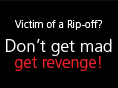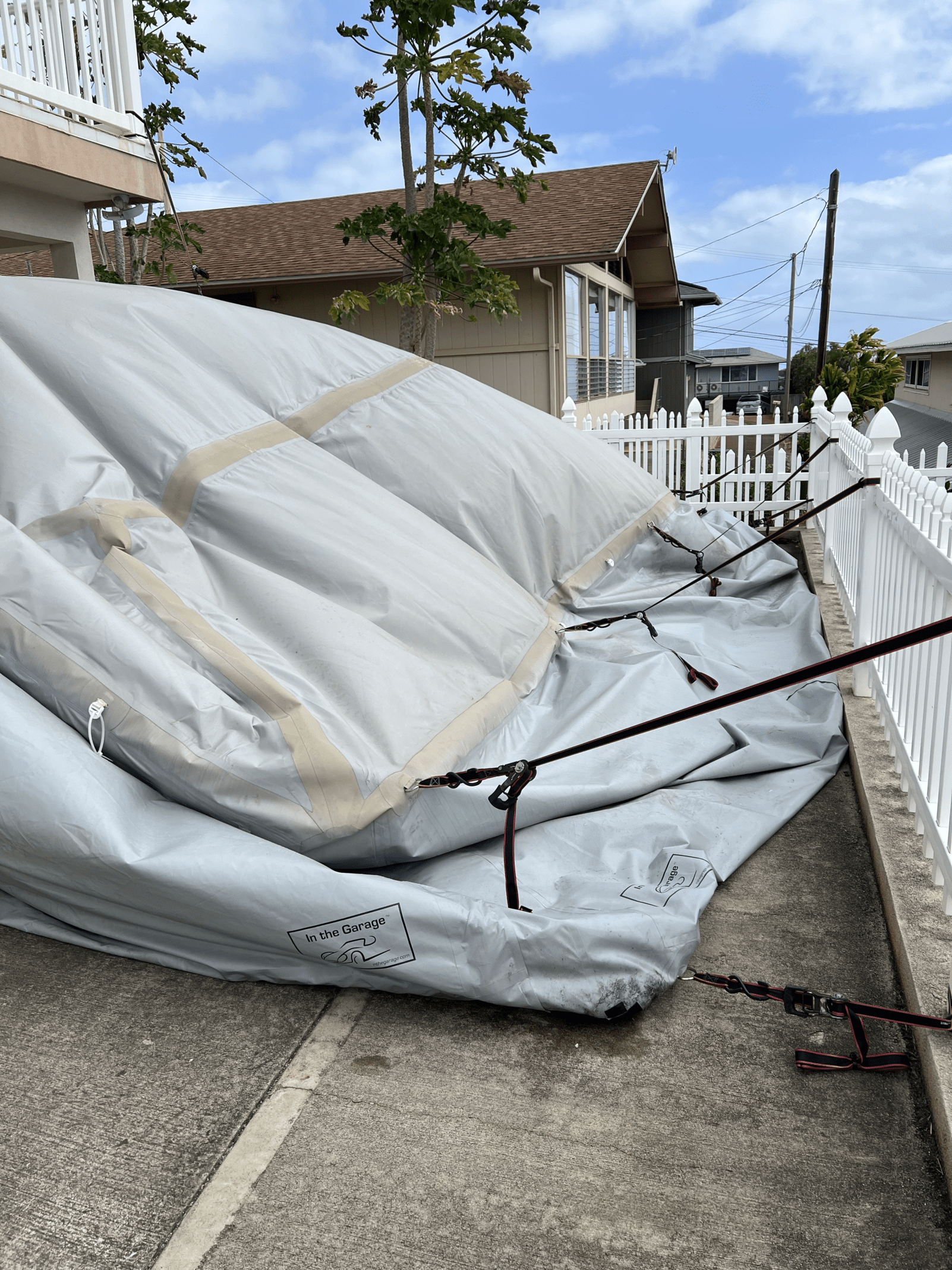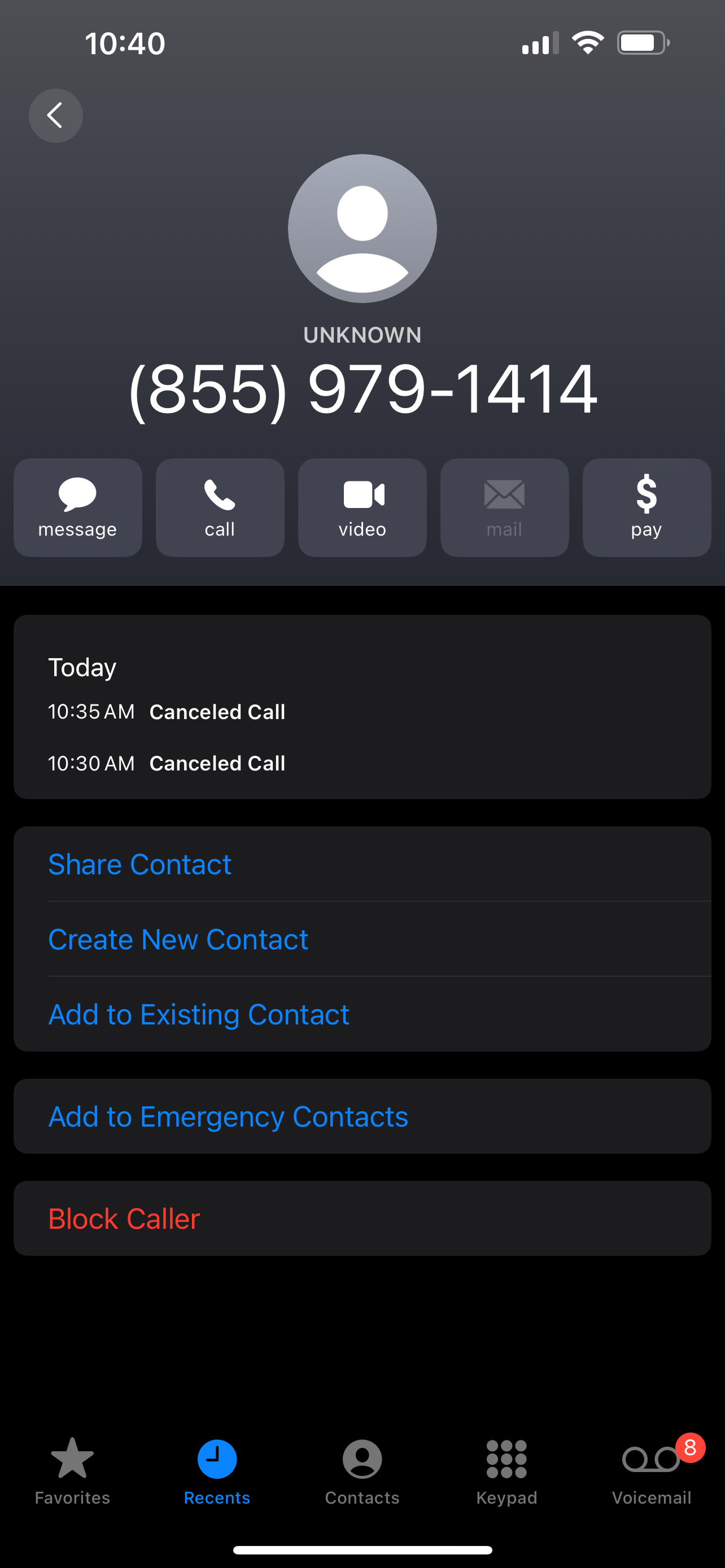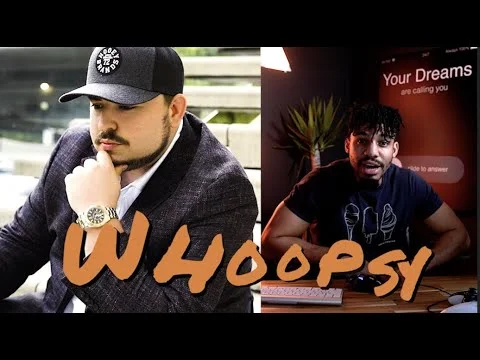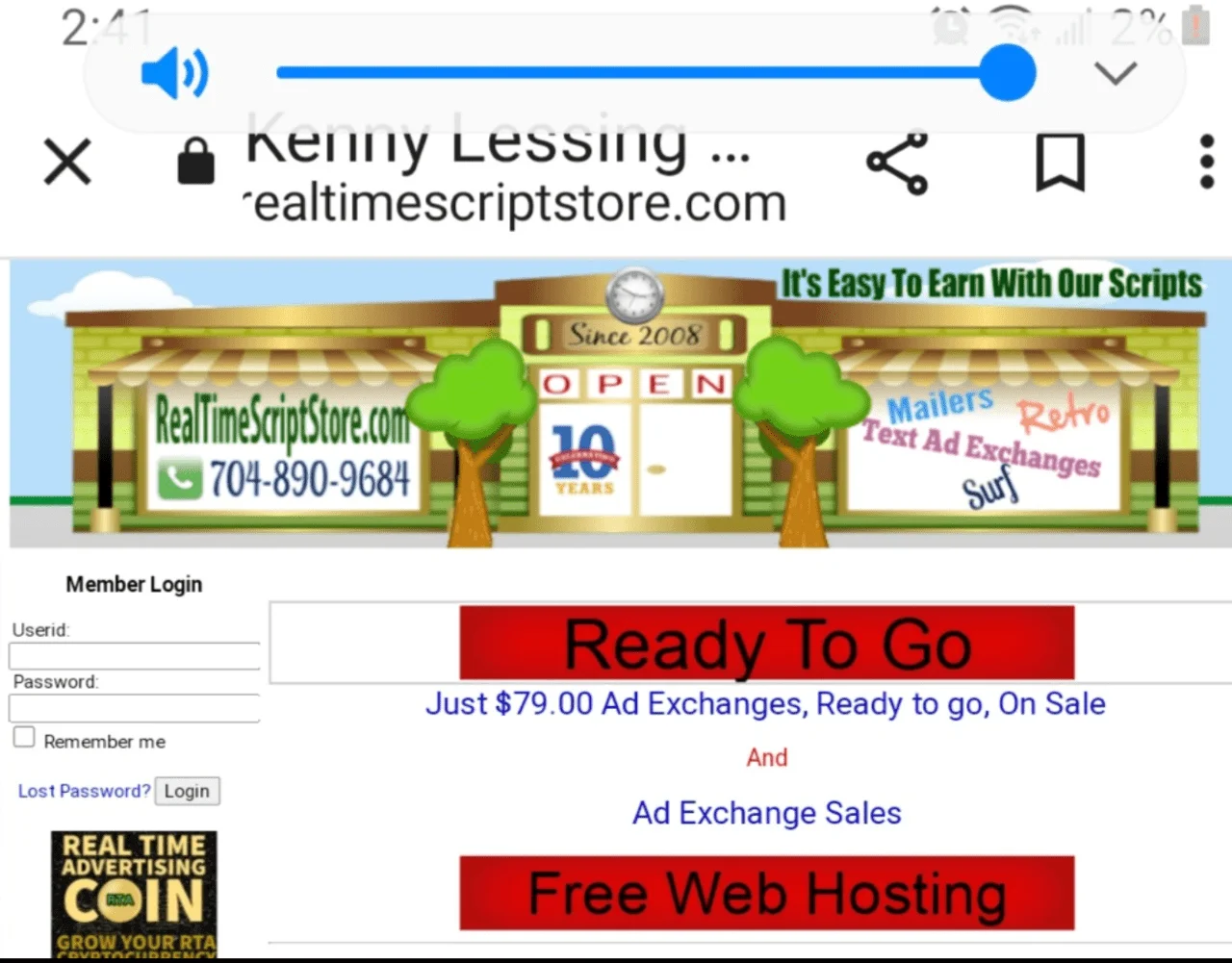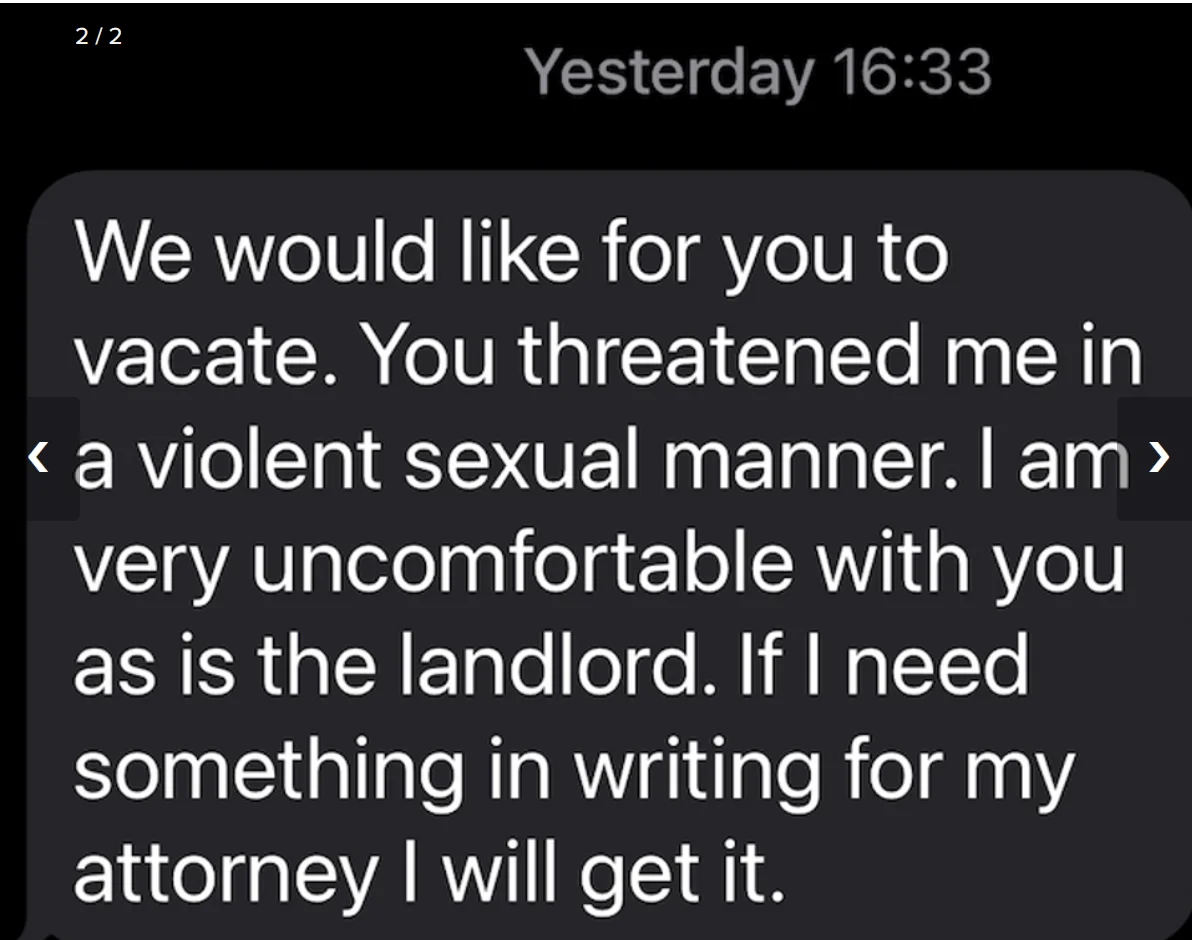- Report: #927796
Complaint Review: Apple Computer - Cupertino California
Apple Computer MACBOOK PRO has serious GPU failures after warranty ends Cupertino, California
I am pasting in the complaints from Apple's customer forum, since Apple has now taken to monitoring this thread and tossing out anything they deem as a collective effort to get a resolution.
https://discussions.apple.com/thread/2570597
nmonkee
Sep 6, 2010 8:59 AM
I purchased a MacBook Pro with an ATI Radeon X1600 GPU in 2006. Several weeks ago the GPU failed and I was advised that a replacement logic board was needed and this would cost upwards of 500 by various Apple authorised repair centres that I contacted.
The system is not worth 500 in working condition.
It appears that I am not the only one that has found this issue, long after the warranty on the system had expired. In addition a number of people have began on online petition to raise awareness of the situation.
Several months ago a more recent MacBook Pro (circa 2008) with an NVIDIA GPU failed and I was able to have the logic board replaced for free as this was a known fault, even though my system was out of warranty.
I was very annoyed to find that the hardware defect in ATI GPU's has not resulted in the same replacement program. I therefore had to pay an engineer to attempt to fix the system through a component level repair, which failed. My 4 year old system that cost me a lot of money is now dead.
I expected a lot more longevity from this system, and I am sorely disappointed. I am feeling a little ripped off.
As you can see I have spent a lot of money on Apple products and accessories, My very first purchase has now died due to AT
I GPU failure and I have already replaced a logic board on a 2008 system due to an NVIDIA GPU failure.
I have never hesitated to recommend Apple products before, until now!
I'd like Apple to acknowledge this issue and offer customers with the faulty hardware replacement logic boards, I'd expect
Apple to recover this cost from ATI who manufactured the faulty hardware.
I hope that this post serves to raise awareness of the issue and prompts an appropriate response.
Thanks for reading.
Dave.
Macbook Pro, Mac OS X (10.5.2)
I have this question too (0) Reply Categories: Displays Tags: displays_macbookpro, macbookpro
Level 5 (4,240 points)
OrangeMarlin
Re: ATI Radeon X1600 GPU problem
Sep 6, 2010 11:13 AM (in response to nmonkee)
No one from Apple reads these boards, so you're kind of complaining to Apple users.
Though I am sympathetic to your issue, there's little that we can do. I always buy the AppleCare package for my MacBook Pro
's, because there is just a little more to go wrong on a laptop.
You might find a cheaper logic board on eBay or some other place. It could be a fun do-it-yourself project. Or even better,
call Apple and politely ask to have the issue decided by someone more important. But unless the ATI Radeon issue is widesp
read (and I have no clue if it is), you're not going to get far.
MacBook Pro i7, 17". iPhone 4 (32GB). iPad 3G (64GB). Magic Trackpad., Mac OS X (10.6.4), No Windows here
Like (1) Reply
Level 1 (0 points)
nmonkee
Re: ATI Radeon X1600 GPU problem
Sep 6, 2010 12:34 PM (in response to OrangeMarlin)
The faulty ATI GPU is in a 4 year old MBP. So out of warranty and apple care would have also expired had I bought it. At 1
50 GBP for what is effectively two years warranty, I would have still faced the same situation, but be out of pocket by an
additional 150 GBP
My attempts at locating a logic board for a cheaper price have failed. The cheapest I can find is approx. 350/400 GBP. I'
m also not that trusting of the sellers or web sites where the logic board could be found. As the quoted price from a reput
able repair centre I'd rather have them do it for more and receive a 1 year warranty on the work carried out. That money is
much more better spent on a new system, though.
I tried to post several URL's that pointed to locations on the web were this topic has been discussed; however every post resulted in an error stating that I had included content that was not allowed. Perhaps because I included a link to a popular Mac defect web site?!?
There is also an online petition and a solicitor that is looking to prepare a law suit, so there are definitely a number of people affected by this, probably not as many as the NVIDIA issue though. Hence my post, I am simply looking to raise awareness and hoped that if someone found this post, they could try and make some noise as well.
Again thanks for taking the time to read and reply.
Cheers
Dave
Macbook Pro, Mac OS X (10.5.2)
Like (0) Reply
Level 1 (10 points)
Distant Future
Re: ATI Radeon X1600 GPU problem
Sep 9, 2010 12:17 PM (in response to nmonkee)
Hi Dave,
I have the exact same problem as you and just found out a workaround in the second comment on this blog:
http://torley.com/macbook-pro-with-ati-radeon-x1600-distorted-video-glitches
*Natim 2009-11-21 at 7:48 AM UTC*
*In order to still use your computer, one of the thing you can do is remove the ATIRadeon Drivers.*
*What I did is to save it on my external Hard Drive in order to be able to replace it later.*
*The GPU is simply desactivate and all the job is done by the Dual Core.*
*Of course it is not so good as expected and HD movies lag to much but at least you can use your computer and wait for Apple and AMD to find something and change it for free.*
*Here is the list of the file to delete :*
* /System/Library/Extensions/ATIRadeonX1000.kext*
* /System/Library/Extensions/ATIRadeonX1000GA.plugin*
* /System/Library/Extensions/ATIRadeonX1000GLDriver.bundle*
* /System/Library/Extensions/ATIRadeonX1000VADriver.bundle*
* /System/Library/Extensions/ATIRadeonX2000.kext*
* /System/Library/Extensions/ATIRadeonX2000GA.plugin*
* /System/Library/Extensions/ATIRadeonX2000GLDriver.bundle*
* /System/Library/Extensions/ATIRadeonX2000VADriver.bundle*
I followed these instructions, restarted then emptied the trash & havent had any freezing pixels since. However I cannot watch videos in VLC or quick time, the screen saver looks very shaky. What I can do though is use photoshop, write code, surf the web and have basic functionality that I need without the screen freezing or going blank.
I wish I had a better fix for you, I admit this really is a compromise but the best option I have found. I would rather have a macbook pro with reliable but limited functionality than endure the freezes & crashes of the last few months.
MacBook Pro 2Ghz Intel Core Duo, Imac 27in i7 2.93Ghz, Mac OS X (10.6)
Like (1) Reply
Level 1 (30 points)
Ian Cheong
Re: ATI Radeon X1600 GPU problem
Sep 16, 2010 2:29 AM (in response to nmonkee)
Check this thread and see if the software fix I posted works for you.....
http://discussions.apple.com/thread.jspa?messageID=12271032
The software vs hardware diagnostic test is a safeboot.
MacBook Pro 1,1, Mac OS X (10.5.8)
Like (0) Reply
Level 1 (30 points)
Ian Cheong
Re: ATI Radeon X1600 GPU problem
Sep 24, 2010 2:42 PM (in response to nmonkee)
Try this recipe:
http://discussions.info.apple.com/thread.jspa?threadID=1697470&tstart=0&messageI D=12326867#12326867
My graphics bugs seem to be banished now.
Like (0) Reply
Level 1 (0 points)
michalk
Re: ATI Radeon X1600 GPU problem
Nov 18, 2010 10:35 AM (in response to nmonkee)
Ok, here's the solution for the problem:
When you hear the beep sound while system is starting press and hold "shift" key and wait until you will see progress bar under apple logo (grey screen). You will boot in safe user mode. Now most of the troubles is caused by Snow Leopard Graphic Update and Snow Leopard Combo update ver. 10.6.4. So we need to get rid of those. You system should load correctly in "safe mode" as will not use your graphic card at all. You're able then to install basic Snow Leopard to get rid of ATI problem and update manually up to 10.6.2 ver. I haven't tested 10.6.3 yet. So you'll get magic mouse support. Pop in install CD of Snow Leopard and follow instruction. System will be installed replacing updates so after installation you should be on basic snow leopard version. If you wish you can erase HD completely and do the same. Although I prefer to do this first as if it's still broken and not replaced by the dvd will give screen problems on the installer and you cannot do anything. So repair first then reinstall clean if you wish. Thats the solution. I was at the genius bar yesterday they only suggest new GPU and board, come on it's easy to repar, just don't update to 10.6.4 and Snow Leopard Graphic Update and you're good to go.
MacBook Pro, MacBook, IBook G4, MagicMouse
Like (0) Reply
evolipel
Re: ATI Radeon X1600 GPU problem
Jan 15, 2011 8:01 AM (in response to Ian Cheong)
Your instructions basically work because you're deleting the ATI display drivers, so OS X defaults to no hardware accelerat
ion. In the very long "display anomalies" thread to which you linked, this seems to be related as a pretty common solution.
This is not a solution IMO. It's basically telling your computer not to use the built-in video card for much more than a fr
ame buffer. Why is this a bad thing? Well, while it eliminates the anomalies and inevitable freezing, it also makes your co
mputer unusable for anything requiring hardware acceleration (which is a lot of things these days, including 3d games and H
D video playback, though the latter can still work albeit more slowly).
You claim that the problem is due to bugs in the ATI driver, but there are two issues with that theory: 1. the problem also
happens under Windows via Boot Camp, using several different versions of ATI's Catalyst drivers that support the R500 fami
ly (which the X1600 is a member of); and 2. these sorts of anomalies tend to be usually indicative of hardware failure. For
example, the nvidia 8800 series famously had similar issues (more and more graphical anomalies followed by eventual lock-u
ps), which were ultimately caused by hardware failure relating from many heat cycles.
In this case, the thing that seems closest to the truth to me came in a forum post over at the WoW forums (see the last pos
t, by member "Flloyd"):
Flloyd's post
(Linking to the Google cache because the original seems to have been deleted.)
Quoting the relevant part here:
"There has been a lot of discussion an Apple forums and other forums about these issues with the Core Duo (not Core 2 Duo)
version 1.1 MBPs with the x1600 GPU. The general consensus is that it is definitely a hardware problem and someone mentione
d that Apple knows internally that it is an issue with the solder connection between BGA packages and the main board. These
machines came out right around when manufacturers were just starting to become ROHS compliant, (the standard that forbids
the use of solder containing lead in electronics,) and so it is not surprising to me, (having dealt with some similar issue
s from the point of view of the manufacturer at work,) that these problems are happening. The lead-free solder is much more
brittle than the old kind and solder joints that crack after many thermal cycles are a common problem that everyone trying
to use the lead-free solder has had to confront. That being said, Apple still needs to fix this, because anyone who bought
one of these would have had no expectation of this kind of failure and many would have bought something else if they knew
this was a possibility."
Thus, the little BGA solder balls become worse over time, and when heated enough (i.e. when the GPU load becomes great enou
gh for long enough, which is when people usually report the problems to occur at first), may start to get a bad connection
to the logic board, as a result of thermal expansion or lower conductivity or a combination of things.
Now, I'm not 100% sure that this is the answer, but it seems most plausible to me. The other common explanation for this is that the thermal paste is applied unevenly on the GPU, or that the thermal paste gets old. However, while people report getting fewer anomalies after re-applying thermal paste, the problems usually stick around and once again start to get worse over time. My theory here is that while re-applying thermal paste helps with lowering GPU temps and lowering the frequency of the symptoms, it doesn't solve the underlying issue. You can get the same effect (lower GPU temps) by downloading and using the Fan Control preference pane or downloading and using the smcFanControl application to increase fan speed. Like re-applying thermal paste, this would decrease GPU temps (and thus incidence of graphical anomalies and eventual lock-ups), but not eliminate the problem.
It's sad that Apple doesn't (and likely won't) acknowledge this problem as a hardware defect. As far as I know, the issue manifests itself only after several years of use, which is when warranty (even AppleCare) has run out. Those who are lucky enough to have had the Macbook under warranty when symptoms first appeared just had their logic boards replaced for free, and later reported the same problems appearing after a few years with the new logic boards (which predictably contained the same hardware flaw). As I've said before, I'm not 100% confident in this particular explanation, but I am 100% confident that it's a hardware issue.
So nowadays, people generally have the choice of either buying a new laptop or forking over $300-600 for a new or used logic board to extend the life of the Macbook for a few more years, which would inevitably fail again. There is hope though: the aforementioned nvidia cards (the GeForce 8800 series) with the hardware flaw were eventually recalled and replaced for free, but a lot of people have reported resurrecting their dead cards using this unorthodox method:
http://hardforum.com/showthread.php?t=1421792
http://hardforum.com/showthread.php?t=1553073
http://hardforum.com/showthread.php?t=1470144
The same method also worked for people with different failing cards (even built-in laptop GPUs, such as we are talking about here), and not just the GeForce 8800 series. I might try this out in a week or so and see if it works for me and report back. I just don't know if it's worth it -- this is my primary work laptop and I can't afford to have to mess around with getting a new one in the middle of the school year if it dies in the process. Not to mention the fact that while the problem certainly is annoying, since I have to save my work every few minutes in anticipation of the computer locking up, it's certainly not critical.
<URL Embedded by Host>
MacBook Pro 2.0Ghz, Mac OS X (10.6.6)
Like (0) Reply
Ian Cheong
Re: ATI Radeon X1600 GPU problem
Jan 15, 2011 12:13 PM (in response to evolipel)
My instructions work because I am able to delete all the corrupted system resources caused by the software driver bug. Appl
e has acknowledged the ATI driver bug as a previosuly known bug in response to my bug report. Bug reporting is proprietary
and no status reports are available.
It just happens that deleting the ATI display driver prevents the bug from resurfacing. (Apple Hardware Test has never foun
d a hardware problem on my system.)
After I clean out my system and install clean ATI drivers, it will run fine for a few days until the driver corruption spre
ads and small graphics glitches appear, which will eventually lead to severe problems. Without the ATIRadeonX1000 driver, m
y system runs without crashing despite temps to 84 degreesC caused by Flash hogging CPU. Up more than 30 days now.
I'm not happy, but a lot of apps are reasonably stable even ones which are graphics intensive. I prefer living without ATI
drivers to doing prolonged system maintenance every few days.
MacBook Pro 1,1 2GHz 2GB, Mac OS X (10.5.8)
Like (0) Reply
Level 1 (0 points)
stham01
Re: ATI Radeon X1600 GPU problem
Jan 15, 2011 5:05 PM (in response to Ian Cheong)
Hi Ian,
Thanks for all your posts on this question. I too have a 2006 MBP with a Radeon x1600 chip, it behaved beautifully until th
is past November, when it started crashing. In my case the screen would just go black, the keyboard backlight came on full,
and the fan started racing. No hardware faults found, a trip to the Computer Loft (Boston's Mac gurus) left me $200 poorer
but didn't solve the problem. I have suspected graphics/thermal issues and file corruption but didn't know what to do -- h
ave followed your suggestion, "disabling" the x1600 kext and cleaning out the preferences, and the system has been running
for 6 hours now. We'll see.
Question -- is there a downside to not having the x1000 kext available? And does the update/combo fix the problem?
thanks, all best,
Steve
Macbook 2.33, Mac OS X (10.6.6)
Like (0) Reply
Level 1 (0 points)
evolipel
Re: ATI Radeon X1600 GPU problem
Jan 16, 2011 12:24 AM (in response to Ian Cheong)
...or they work because you're deleting the friggin drivers. There. No more explanation necessary; your computer is just no
t using the GPU for anything, including storing and compositing textures. Your GPU can't screw any textures up because it's
just not being used to store the textures.
Did you completely miss the part where I said that the exact same issues exist under WinXP/Win7 (the latter being 64-bit, in case you're wondering)? With different version of the drivers? Other laptops (such as my friend's Acer Aspire 5672) with the mobility X1600 chip work flawlessly with the exact same drivers. It's the same exact chip and the same exact drivers. A
nd they work fine. Surely any driver bug would surface on laptops with the identical chip using the exact same drivers? I've reinstalled the whole thing before multiple times; the anomalies and hang-ups happen randomly, though they happen more
frequently when the GPU is hotter. At one point it happened exactly after I reinstalled OS X, presumably after "fresh drivers" were installed.
Also, how does a driver "corrupt itself"? What does it store on the hard drive besides the kernel extension blobs and preferences in some form? If either gets altered, the kernel would probably reject the driver, or if the kernel is completely inept, the driver would segfault rather than fail more gracefully.
In response to stham01, the downside to not having display drivers is not having 3d or video playback acceleration. That me
ans slower videos (though usually this isn't very noticeable) and very choppy 3D apps or 3D apps with very poor graphics. This also means no desktop effects, but it doesn't sound like you miss them. MacBook Pro 2.0Ghz, Mac OS X (10.6.6)
Like (0) Reply Level 1 (30 points)
Ian Cheong Re: ATI Radeon X1600 GPU problem Jan 16, 2011 1:18 AM (in response to evolipel)
Corrupted PRAM/prefs caused by corrupt kexts will pervade all software running on top of PRAM, whatever OS, and has done at any temperature when the corruption has spread far enough.
Reinstallation will not reverse corrupted PRAM. I have seen bugs in my machine when booted from install DVD when PRAM is dirty.
Non-Apple hardware and windows software has different drivers. Regardless of whether the issue is a GPU solder fault or a ATI driver fault, affected machines running a full OS with GPU w
ill regularly hang. Long term temperature logs on my machine show no substantial changes in GPU temperature related to crashing. CPU runs 15deg
C cooler on a safebooted 10.6.5. This corroborative evidence is evidence of a software problem. Like (0) Reply
imzeek2u Re: ATI Radeon X1600 GPU problem
Jan 16, 2011 7:10 PM (in response to Ian Cheong) After reading other posts which showed no improvement with the recent 10.6.6 update, I tested a downgrade from 10.6.5 back to 10.5.3 last night, after zeroing the drive and resetting SMC and zapping PRAM. I chose this OS, because it was the last version of OS I ran before the problems began for me. With 10.6.x, I'd get a gray screen just after the kexts loaded and the system would be frozen. With 10.5.3, I experienced a wild pattern of graphics anomalies just after the kexts load and the system would also be unusable. We decided to head to a mall today which is an hour away that has an Apple Store, so I scheduled a Genius appointment. After discussing the matter's background briefly with a Genius, he attempted a regular boot and witnessed the gray screen freeze just after the kexts load before login. I shared that a Safe Boot will bypass the kexts and allow access to the system. I also pointed out that the GPU failure artifacts are present even after the safe boot and he witnessed and documented the anomalies present by the cursor (rows of horizontal lines). He then attempted a Netboot from a full OS which froze before the Window Manager, just like I experienced; showing that my OS install's integrity was not suspect. He then booted into EFI-based diagnostics via Netboot that circumvents the kexts and allows comprehensive diagnostics. The only error that was posted in his diagnostics was the right fan, but there was no evidence of GPU failure in the test itself. We both acknowledged the pitfalls of some failures with Apple's Hardware Tests. He, as well as the other Geniuses have all witnessed circumstances where a failure is present but not evident in Apple's provided hardware tests. As a prior consultant and service provider myself, we shared some related personal experiences which were similar in this regard. After documenting the experience in detail at my request (including these specific thread references), he offered me the flat rate repair of $310 with a 90-day warranty on the replacement of the logic board, fan and lcd (which had some minor signs of wear). I told him of my concerns that others who have opted for the repair had the problem resurface shortly down the road - indicating that the refurbished parts used in the repairs have not had the issue resolved. He assured me that if such a situation occurs, we would simply have to return to an Apple Store (even after the 90 day warranty period) to discuss the matter - which would already be documented; and they would work to make the situation right. He also said that should Apple decide to initiate some sort of repair extension for this in the near future, that we would be able to get reimbursed for our $310 flat rate repair charge. So I'd recommend that EVEN IF YOU OPT NOT TO GET YOUR SYSTEM REPAIRED, please get it diagnosed at an Apple Store, if possible. According to the Apple Genius who helped me today, the results of the EFI-based diagnostics and the written report of the Genius are automatically sent to Apple Engineering for review. If this is really a widespread occurrence (as it would appear) and you seriously wish to receive some sort of reparation for this failure, I can think of no better way to make your case. I'll report back once I receive the repaired system and have a chance to assess the returned system and performance. Thanks again to everyone who has contributed to these threads.
MacBook Pro 17", Mac OS X (10.6.5), Core Duo X1600 :(
Brett Ellis
Re: ATI Radeon X1600 GPU problem
Jan 17, 2011 6:07 AM (in response to imzeek2u)
Looking forward to hearing the progress on this matter. I also have this model and experience the same problems. I had a lot of issues from the very beginning with that computer. Previously, I've had to replace the logic board, LCD screen, fans, and hard disk. But the same problem has resurfaced now with the logic board now that the regular and extended applecare warranty has expired. Next time I'm in the USA I'll bring the computer in again, I just don't want to pay more money for a machine that continues to fail and I'm taking my chances again with another RevA laptop (macbook air 11") and not not sure I could ever go back to that clunky, heavy, burning hot, and loud machine that was my 15" macbook pro.
Macbook Pro 2.0GHz Core duo, Mac OS X (10.6.6)
Like (0) Reply
Level 1 (105 points)
Paul Melzer
Re: ATI Radeon X1600 GPU problem
Jan 17, 2011 2:05 PM (in response to nmonkee)
http://tinyurl.com/6gznrzk
My early 2007 MBP is just commencing with a herringbone screen and computer freeze (image above). Is this something that I could expect the Apple Store to replace/fix?
Macbook Pro Uni 17", Mac OS X (10.6.5), iPhone 3Gs
stham01
Re: ATI Radeon X1600 GPU problem
Jan 26, 2011 6:23 PM (in response to stham01)
update -- complete reinstall and it kept crashing so I gave up and bought a new MBP with the NVidia 320 chip. Nice to have a crash-free life again!
Macbook 2.33, Mac OS X (10.6.6)
Like (0) Reply
imzeek2u
Re: ATI Radeon X1600 GPU problem
Jan 26, 2011 7:01 PM (in response to stham01)
Hi stham01. I understand the impulse to just move on (grin). I debated since I didn't buy the MacBook Pro 17" to start with (it was purchased by my employer). Since it was no longer covered by the extended warranty, my boss told me I could have it if I wanted to bite the bullet. So I opted two weeks ago to go to an Apple Store (Syracuse, NY), lay it all out to a Genius and I was offered the $310 flat rate repair option. They replaced the logic board and assured me that if it failed again or there was some settlement within a year (even though the normal warranty I believe is 90 days) that I could return to get restitution - given the apparent rate of occurrence evidenced by these threads I referenced. Given that my wife was using a PowerBook 12", I thought it would be a decent (inexpensive) step up for her. I brought the laptop in on a Sunday and received the repaired MacBook Pro 17 on Tuesday via Fed-Ex priority service (yikes). Everything's just fine with the repaired unit - working great and my wife's adjusting to the gigantic step-up from the PB 12". I help her pick it up. Given the fact that it's a 17" model with a wide-range or expansion options, I thought $310 for the repair was a good deal; especially since I didn't pay for it originally. Just thought some of you might want to know that there's an option available if you want to rekindle the life of your MacBook Pro, even though it's now long out of warranty. Good luck to all of you.
MacBook Pro 17", Mac OS X (10.6.6), Core Duo X1600 Repaired :)
Like (0) Reply
Level 1 (0 points)
sonnoio
Re: ATI Radeon X1600 GPU problem
Mar 1, 2011 4:38 PM (in response to Distant Future)
Hello, I came to this thread as part of my research into similar issues with one of my two 20" imac core duos (2006). One of them is fine (bought it used but in exc shape). The other I bought for parts as non-working; got it to work but it has some of the freeze and display issues reported on your thread. I have disassembled both units, clean them, replaced the thermal paste, change the processor in one of them to a core 2, and tested the problem unit with both leopard and snow leopard.There is no question that the problem is more evident with 10.6 compared to 10.5, which would probably point to drivers as one issue. And then there is heat dissipation, and perhaps soldering issues. Do you know if others have tried the driver removal on the imac's too? Thx, Enrique
imac core duo early 2006, Mac OS X (10.6.4)
Like (0) Reply
Level 1 (0 points)
SergeGardien
Re: ATI Radeon X1600 GPU problem
May 2, 2011 4:04 PM (in response to nmonkee)
Yesterday this issue appeared for the first time on my Macbook Pro (late 2006) and the Apple assistance center told me that I have to replace the logic board for 740 euro.
http://img819.imageshack.us/img819/1556/photo3bg.jpg
http://img43.imageshack.us/img43/361/photo5co.jpg
http://img232.imageshack.us/img232/3117/photo2tak.jpg
Speaking with the technician, I've understood that this is a common issue on this Macbook with this ATI X1600, and it is usually caused by heat.
hat do you think about a class action? Maybe against ATI?
I've looked over the web and I've found the "Hagens Berman LLP".
This is their website and it is possible to tell them about our claim (there is a button on the left): http://www.hbsslaw.c
om/home/
Like (0) Reply
Level 1 (0 points)
pacificgyre
Re: ATI Radeon X1600 GPU problem
Jun 22, 2011 12:28 AM (in response to nmonkee)
I have a 15" Macbook Pro (Dual Pro, early 2007) with ATI Radeon X1600 graphics card, running Snow Leopard OSX, and having
exactly the issues mentioned in the original (and many subsequent) posts.
I had extended Apple Care, but of course, this has now run out. It's really disappointing that Apple is not acknowledging
that this is a recurrent hardware defect that affects many customers, or doing anything to rectify the situation.
Like (0) Reply
Level 1 (0 points)
4L3XBR4S1L
Re: ATI Radeon X1600 GPU problem
Jun 30, 2011 4:48 PM (in response to Paul Melzer)
I live in Brazil and it seems that I have just the problem with my ATI Radeon GPU. I just left my MBP to be verified by App
le Authorised Technical. I tell them about this issue but I feel that Apple will not acknowledge that is a hardware problem
itself. Anyway... I wonder if I could upgrade my GPU if the only way is replacing it. Is that possible?
Like (0) Reply
Calculating status...
James Clayton
Re: ATI Radeon X1600 GPU problem
Jul 4, 2011 8:59 AM (in response to Distant Future)
I'm having a problem that seems very much like that described here with my mid-2007 17'' MacBook Pro 2,1.
I'd never seen anything like it until a few days ago. I had one dead pixel, but that'd been there since soon after I bought
the machine. Then late last week I bought Bit.Trip Beat in the Steam sale, and mid way through the first level the graphic
s glitched and the machine froze, requiring a hard reset. Now it's looking light what seemed like a bargain game for 1.75
is going to end up costing me 2,000 for a new MBP.
Recognising that it'd mean putting all gaming on hold for a while, I've deleted the X1600 driver files as described above. Most urgently, I just need the machine to be stable enough to use for regular day to day tasks like browsing, e-mail, and managing my iPhone. Deleting the drivers does seem to have made the system more reliable, and I've not experienced any hard freezes since doing so (It's stayed up long enough to do a Time Machine backup of my photos from the weekend, which is something of a relief). However, the glitches haven't stopped - in fact, they almost seem to have gotten worse, as they now mount up where previously the system would hang. Some graphical processes seem not to work: e.g. I can't go into edit or name modes in iPhoto; Grab produces only blank white files where the screenshot should be, so I can't post a picture of what's happening. And, most annoyingly, Safari now seems to hang on certain web sites. So far I've noticed this forum, IMDb, and the download page for Applejack as being problematic. I'm managing to post here as I accidentally discovered that closing the lid of my MBP, waiting for the standby light to start pulsing, then reopening lid would cause the page to finish loading and a Flash error message to appear.
The problem occurs both in OS X and in Vista under Boot Camp. I've not tested as extensively under Windows, as a functional work machine is more important than a functional games machine. It shows all the signs of being a hardware problem, whether that's a PRAM corruption, or something that's actually melted inside. I guess I'm looking for either a reliable software means of disabling the 3D acceleration while I save for a new machine, or some kind of PRAM fix that solves the problem. For the moment, any advice on how to restore the drivers would be greatly appreciated, as just copying the backups of the deleted files back into place doesn't seem to work...
Like (0) Reply
Level 1 (0 points)
theorusso
Re: ATI Radeon X1600 GPU problem
Jul 13, 2011 2:40 PM (in response to nmonkee)
Just looked over this post, and I have a mid 2006 model Macbook Pro 15" that also had video errors, and although I do not know if it is related, corrupted system files that I am about to fix by reinstalling the OS. Since it was already 4 years old, AppleCare was out of the question and we weren't about to spend money on computer repairs.
The display picture started going out a little over a year ago, and we fixed it within around a 1 week period. The video issues were mixed, but my display wouldn't work and the computer was inoperable. After troubleshooting and different attempts, my dad, who works at Cisco Systems, took it to his work to try and heat the solder connections back up using a special machine in his building.
I do not know what the machine is or called, but the computer was displaying properly after he tried this and the computer was functioning like normal. The computer has ran solid with no software/video errors, and since then it has only needed the fans cleaned out and the disk repair I mentioned earlier.
Like (0) Reply
danikinf
Re: ATI Radeon X1600 GPU problem
Sep 9, 2011 12:29 AM (in response to nmonkee)
Having spent the last 48 hours reading thousands of posts on this subject, I've finally found a fantastic workaround. If you're reading this thread you've probably already tried everything short of logic board replacement. I found a great post about disabling the ATI card in question by deleting the ATIRadeonX1000 kext from /System/Library/Extensions. While this kills all the artifact and crashing problems, this severely hampers your usability from a web standpoint. You can't watch any flash videos, youtube is out, and kiss Netflix goodbye. Turns out that the wonder of Google Chrome gets around this issue. With Chrome installed, flash, Netflix, and youtube all play properly. Woohoo! Gaming is still disabled, but with full web functionality, I can live without.
Like (1) Reply
Level 1 (0 points)
James Clayton
Re: ATI Radeon X1600 GPU problem
Sep 9, 2011 10:49 AM (in response to danikinf)
Thanks a lot. That's helpful. What about iPhoto? Have you had any luck with that? When I tried deleting the kexts I couldn't edit any photos.
Like (0) Reply
Level 1 (0 points)
danikinf
Re: ATI Radeon X1600 GPU problem
Sep 10, 2011 4:13 PM (in response to James Clayton)
Hi James,
I haven't had any luck getting the iLife products working. So far it looks like Garage Band will run without any problems, and iPhoto will open and show photos (editing doesn't work). iMovie won't run as it gives you a QE warning saying your machines isn't running a compatible graphics card. I've managed to get the card to run for a while if I lower the screen resolution to 1280x800, but eventually the lockups start again. I'm going to take it apart in a week and reapply thermal paste to the whole machine. I have a feeling it's getting a lot hotter in there than it should.
Matt
Like (0) Reply
Level 1 (0 points)
James Clayton
Re: ATI Radeon X1600 GPU problem
Sep 10, 2011 5:13 PM (in response to danikinf)
Thanks a lot. I guess I soldier on with the hangs then. Working sometimes is better than working never. That or continue the search for a rich benifactor.
Do let us know if you have any luck with the thermal paste.
Field of dreams22
Re: ATI Radeon X1600 GPU problem
Nov 9, 2011 8:59 PM (in response to nmonkee)
Hi i notice you all have the same problem and one of my customers brought the same laptop in to me with the same problem. and i put in a NEW hard drive and installed snow leopard and i could only reproduce the problem with the same conditions, on for a few hours and hot and using quicktime not browser or hulu or VLC player did it.
anyways.
I usually RE-BALL nvidia stuff, but this customer wants it fixed and is willing to let me try reballing the GPU on this one, and i ordered the Stencil and Balls for the ATI x1600 so i can re-ball the GPU
Re-balling is where i use a machine to heat-up and remove the GPU from the board and then remove the solder balls and attach new ones.
these machines were made right when everything was becoming ROHS (restriction of hazardous substances) i.e. No LEAD and they didnt quite get the solder formula correct, these GPU's get cold fractures and sometimes this happens.
in apples infinate wisdom this is by far the most complex and utterly TINY logic ive ever seen!!
so i might be able to fix this problem for you guys.
is there any interest in the repair?
more then likely this repair would be able to fix most graphical problems on most laptops.
I do this regularly on HP's, dells and such, so im quite confidant.
ill keep in touch with my progress.
Like (1) Reply
Level 1 (0 points)
James Clayton
Re: ATI Radeon X1600 GPU problem
Nov 10, 2011 8:44 AM (in response to Field of dreams22)
I'd certainly be interested if the process was shown to work and could be done at a reasonable price. I suspect in your case it'd mean shipping my machine across the Atlantic though, which might be prohibitative.
I took my machine into the Manchester Apple Store the other day and they tested it with alternate moniters and alternate boot drives and ultimately came to the same conclusion as most poeple here: the logic board need's replacing. At 400, it doesn't really seem worth it. If I were happy to go PC I could get a better spec new laptop for less. Grr.
Like (0) Reply
Soapytwist
Re: ATI Radeon X1600 GPU problem
Nov 19, 2011 7:59 AM (in response to danikinf)
It took me slightly less time but I eventually found this thread, and am back up and running thanks to disabling the graphics card.
My only niggling problem that remains is that I have a grey rectangle still attached to the cursor (actually a rectangle of thin grey lines if you look closer) that doesn't go away whether starting up normally or via safe boot. Does anyone have an idea what may be causing this?
Joeyhf
Re: ATI Radeon X1600 GPU problem
Nov 23, 2011 7:37 AM (in response to Soapytwist)
Same problem here.After 3 years my Mbp with Ati X1600 is useless.Battery was opened due to heat i think .After battery was replaced MBP runs fine with disabled graphics card only.Still have gray vertical barcode attached to cursor.
Planned to buy new iMac but seems apple doesn't care much about problems.
Think of buying iPad and iPhone,that's all what apple can offer.Better to build good pc than have iMac with short life.
A bit dissapointed with service
Like (0) Reply
Calculating status...
dilanthaonline Sri Lanka
Re: ATI Radeon X1600 GPU problem
Dec 21, 2011 9:50 PM (in response to Distant Future)
Distant Future
Dude thanx a million! I thought my VGA chip was gone and I even let my macbook for one year without using, and also was thinking to buy new one, suddenly I found this post while I was searching for this issue again,
and I managed to get the corrupted display back to normal !
Thanx a lot !!!
Like (0) Reply
robbinewmanphoto
Re: ATI Radeon X1600 GPU problem
Dec 26, 2011 5:49 PM (in response to nmonkee)
It's DEFINATELY the graphics board, mine has slowly been deteriating..now time to replace.
Like (1) Reply
Level 1 (0 points)
dilanthaonline Sri Lanka
Re: ATI Radeon X1600 GPU problem
Dec 26, 2011 9:12 PM (in response to robbinewmanphoto)
Yeah Even delete the files, my one also still shows bluich lines over the screen. looks like its no different between windows and Apple laptops anymore in hardware quality lolz..
Like (0) Reply
Calculating status...
judobrett
Re: ATI Radeon X1600 GPU problem
Jan 19, 2012 6:21 PM (in response to nmonkee)
Hey Guys,
I have been functioning with my 2006 17" imac ati 1600 for the last year by going back to 10.4.11 and removing the ati drivers.
as a separate issue i am having my lcd screen replaced by apple because of the lcd failures ( i managed to get that out of them because i had called and complained previously) they replaced some of these screen under a certain program last year (2010).
while its open i am going to have the tech re-apply the thermal paste on the gpu and i am contemplating having him drill some extra vent holes like i have seen in some of the other fixes pages.
my question is this- if non of these things get me fully functioning with my ati drivers back i was considering using this as a file server only. if i disable the drivers and set the display to sleep after 1 minute( while never sleeping the hard drives or computer will it still have issues? i mean are the issues with overheating the gpu tied to the display? therefore having the cpu work while the display sleeps would remedy the spinning balls of death?
or am i not understanding the way the heating happens?
any info would be great guys.
thanks
Like (0) Reply
dilanthaonline Sri Lanka
Re: ATI Radeon X1600 GPU problem
Jan 19, 2012 8:59 PM (in response to judobrett)
Dude,
if you are experiancing wired lines on the display, and still if you can use the system, then, defineatly its not anything with the LCD screen,
You should take out the motherboard from the laptop, and clean the dirty chinese thermal paste from the microprocessors using,
Silver arctic kit (1) cleaning liquid -
http://www.ebay.com/itm/Arctic-Silver-5-Thermal-Compound-3-5-Grams-ArctiClean-60 -ML-Kit-CPU-artic-XBOX-/230692773873?pt=LH_DefaultDomain_0&hash=item35b65c5ff1
then put the main board in your oven under 200 degrees for 5 - 7 minutes,
http://www.youtube.com/watch?v=CHIf2_puOiY&feature=related
Let it cool down and, Then apply silver arcit (2) syrface form liquid, and let it for few minutes.
then apply the Silver arctic thermal paste gently..
and fix your system back..
this will defineatly work if you have done it gently.. and calm.
you must have a proper tool kit to remove the main board out of the system.
http://www.ebay.com/itm/New-36-Piece-Skil-Precision-Screwdriver-Set-/23073207519 5?pt=LH_DefaultDomain_0&hash=item35b8b410bb
There is no problem with the ATI drivers if your microporocessors are fully functioning without over heating..!
All the best!
Dilantha.
Like (0) Reply
Level 1 (0 points)
judobrett
Re: ATI Radeon X1600 GPU problem
Jan 19, 2012 9:10 PM (in response to dilanthaonline)
actually i have both issues with this machine
the big issue with the crappy gpu as well as a failing lcd. i hooked up an external that displayed just fine while my imac monitor had 20+ colored vertical lines on it. hence the lcd problem.
apple is replacing my lcd for free as part of a program that happened last year.
ive had the gpu heating issue ever since i upgraded this machine to 10.6 about 18 months ago
my question is regarding the gpu issue. i am going to have the tech re-apply the thermal paste and clean it out while he has it open for the lcd.
if it still has gpu issues can i use it as a file server with a sleeping display to circumvent the gpu heating?
thanks
Like (0) Reply
Level 1 (0 points)
dilanthaonline Sri Lanka
Re: ATI Radeon X1600 GPU problem
Jan 19, 2012 9:20 PM (in response to judobrett)
Also try to upgrade your OS over 10.6.4 or later.. all the best.!
For your GPU issue, its must be over heating, U dont have to go for other solutions if you the heating process works fined. if not,, we will see for some other solution..
Like (0) Reply
Level 1 (0 points)
James Clayton
Re: ATI Radeon X1600 GPU problem
Jan 20, 2012 1:43 AM (in response to judobrett)
I'd guess the best answer you're likely to get here is "sounds plausible, let us know how it goes."
From my own experiance with my MBP, sometimes it works, sometimes it doesn't. Over Christmas it gave me about three weeks of continuous uptime. Since then, there've been several occasions when it wouldn't boot for days at a time. If yours is just giving you lines on the display, not actaully freezing, a file server sounds like a very sensible idea, if you've another machine to work on.
Like (0) Reply
Level 1 (0 points)
judobrett
Re: ATI Radeon X1600 GPU problem
Jan 20, 2012 10:05 AM (in response to James Clayton)
hey james,
Sorry-lets separate the issues.
issue 1-failing lcd(vertical multicolored lines) being replaced by apple.
issue 2-failing gpu. ati radeon 1600. started dying(spinning wheel-crashes-freezes) when i upgraded to snow lwopard and tried to edit a movie in imovie.
i am just asking if anyone knows if the gpu is still working and therefore heating while the display is sleeping? or if the gpu has no duties while the display is sleeping. therefore i can use it as a file server and torrent machine with the display never being active for long.
any ideas guys?
thanks
James Clayton
Re: ATI Radeon X1600 GPU problem
Jan 20, 2012 10:46 AM (in response to judobrett)
In which case (and this is going off nothing more than the anicdotal evidence of my own experiance - I don't have any in de
pth knowledge of how the system works), I'd guess you'll probably be OK, assuming you can get the machine to boot in the fi
rst place. While my MBP frequently crashes seemingly at random, it is noticably more likely to fail if I do anything graphi
cally intensive: enter Time Machine, stream Flash video, play 3D games, use Cover Flow mode to view anything, etc. It proba
bly depends very much on the severity of your issue. Like I said, I can go for many days, or even weeks without it booting
at all, and then it'll suddenly be stable for a week at a time. I'd imagine running without a display would improve your st
ability, but if your issue is anywhere near as bad as mine, getting it running in the first place could be a serious test o
f patience.
So, basically, sticking with my original assesment; "sounds plausible, let us know how it goes." :-)
Like (0) Reply
Level 1 (0 points)
manchaca
Re: ATI Radeon X1600 GPU problem
Apr 3, 2012 9:17 PM (in response to nmonkee)
I hear ya, brother. I KNOW your pain, firsthand. My 2006 MACBOOK PRO of the same configuration does exactly the same thing
too. And, yes, I am only thinking of the fortunes I've spent at Apple. I have a NEW MACBOOK PRO, a MACBOOK about the same a
ge as the 2006 MACBOOK PRO, and that makes THREE really expensive computers that I totally depend upon for my living.
It *****, that their system lasts about as long as a DELL piece of junk. I used to work for the original COMPAQ, and we car
ed about QA there. Then came along DELL, stumbling into popularity with their NO-QA business model -- that sent COMPAQ spir
aling for that and other dumb business moves.
It took me a decade or more to switch to Apple. When they went with Free BSD, that was when my interest piqued(sp?). And my
FIRST purchase was that 2006 MACBOOK PRO... Everyone told me I wouldn't be sorry if I spent the extra bucks on the APPLE p
roduct because their stuff lasted twice to three times as long as the IBM-based PC boxes. Well, that sure doesn't prove it
to me.
Do I sound upset yet? I sure hope so. Because I am sorely disappointed at the cost to repair it now. :-(
I'll check out these other folks' links and see what those solutions are about.
Best of Luck to us all!
Carl
Like (0) Reply
Thunderbird310
Re: ATI Radeon X1600 GPU problem
Apr 9, 2012 8:33 PM (in response to nmonkee)
I have the exact same problem with my late 2007 MacBook pro with radeon x1600 graphics. It happened shortly after installing snow leopard. I have read too many posts for people that are experiencing these graphics issues with the ati radeon x 1600. Apple needs to acknowledge this as a problem and offer a replacement of the logic board to solve. Also, it seems that overheating is a common problem relating to graphics card failure. I think it may be class action time for all of us that invested a tremendous amount of money on a product that is supposed to be superior quality. Apple is notorious for denying their mistakes. After years of loyalty to is company I fear that it may be time to switch to PC.
Like (0) Reply
Level 1 (0 points)
Joeyhf
Re: ATI Radeon X1600 GPU problem
Apr 19, 2012 7:21 AM (in response to Thunderbird310)
ok,after 8 months of using my MBP without graphic drivers seems that my GPU is slowly dying.Interresting that hardware test even in loop mode looks fine and no problem found.Aty X1600 has 6MB instead 256.
Soon will try to replace GPU for new one.
Does anybody tried to replace this GPU?
Apple really makes expensive laptops with very limited life span .
This laptop compare with other brands runs much warmer .Even latest models are very hot and thats not good for internal components.
ATI Radeon X1600:
Chipset Model: ATY,RadeonX1600
Type: GPU
Bus: PCIe
PCIe Lane Width: x16
VRAM (Total): 6 MB
Vendor: ATI (0x1002)
Device ID: 0x71c5
Revision ID: 0x0000
ROM Revision: 113-xxxxxx-158
EFI Driver Version: 01.00.158
Displays:
Display:
Resolution: 1680 x 1050
Pixel Depth: 32-Bit Color (ARGB8888)
Main Display: Yes
Mirror: Off
Online: Yes
Display Connector:
Like (0) Reply
Calculating status...
donfromsd
Re: ATI Radeon X1600 GPU problem
Apr 28, 2012 12:59 PM (in response to Field of dreams22)
I am having the same issues and may be interested in your services,
Field of dreams22. Did reballing work? If so how may I contact you for service?
Thanks!
Cpl BadBoy UK
Re: ATI Radeon X1600 GPU problem
Jul 12, 2012 7:06 AM (in response to donfromsd)
Well folks,
May I be added to the list of failing ATI cards. More than anything its embarrassing. I touted Apple products to be the no hassle no problem superior machines to PC's. The forst mac i purchased was the aforementioned ATI MBP for my missus in 2006. In that time the Superdrive failed and was replaced free gratis within the Applecare program.
The second MBP i touted was to my Dad and he purchased his in 2008. He had the well documented nVidia GPU issue last year but luckily it was covered under the replcement service.
I convinced my sister to purchase a MBA and to date there hasnt been any major issues touch wood but its been only 2 years.
My mum bought an iMac aswell last year and same again no issues to date.
Now just today my lass has phoned me telling me her MBP has the crashed ATI GPU. 5yrs and 8mths old and the replacement logic board will be around 400 bucks. Shamne on you Apple. I pay mearly 2000 GBP, Yeah did you read that 2000 GBP for a piece of hardware that fails after that short time. Disgusting. I wouldnt mind replacing the logic board if it where say 50GBP. Its 400 quid for 6yr old technology. Hang your head in shame Apple you robbers.
And get this Apple i ave a Dell Laptop its 10+years old and its still piping away on Windows XP. It may not be the fastest laptop but I tell you what the hardware has lasted all this time!
Does anyone in the UK have this problem and used the Sales of Good Act to get this issue fixed free gratis. I do believe that it is reasonable to expect 6yrs minimum from expensive purchases and that the seller is responsible.
Like (0) Reply
James Clayton
Re: ATI Radeon X1600 GPU problem
Jul 12, 2012 8:45 AM (in response to Cpl BadBoy)
Yes, I'm in the UK, but no I hadn't thought of that as an approach. Thankfully I've not had anyone I'd reccomend a Mac to have theirs dies yet, but I'm getting very used to hearing "but I thought Macs were supposed to be reliable...?"
What does the Sale of Goods act say?
Like (0) Reply
Level 2 (220 points)
Cpl BadBoy UK
Re: ATI Radeon X1600 GPU problem
Jul 12, 2012 10:06 AM (in response to James Clayton)
Hi James,
The Sales of Good Act can be a help to UK customers as something that is expensive should be expected to last a reasonable amount of time and be durable. At the same time though its a bit ambiguous in its wording. So for the price I paid for the mabook Pro at nearly 2000 GBP I would expect the Mac to last somewhere in the rgion of 10 yrs as that is reasonable considering the price. had it been 100 GBP then 2 yrs could be interpreted as being reasonable. Thats why I think its reasonable that the MBP should have lasted longer than 5yrs 8mths. Apple would argue differently of course. There is the option of going to court but it can be a long drawn out process. My other arguement is that it is not reasonable to charge a customer 400 quid for a piece of electronics thats 6 yrs out of date. This is the problem with Apple. they dont stand by their hardware in the same respect as say the German company Miele do. I can buy a Miele washing machine and it be guaranteed to work for at least 15-20 years. Now thats standing by your product becuase they charge slightly more for it but honour the expensive price tag. Apple over the years seem to have forgone QA in favour of those billions of dollars profit.
Like (0) Reply
Level 2 (220 points)
Cpl BadBoy &n
2 Updates & Rebuttals
James Clayton
Bradford,United Kingdom
Stuff shouldn't malfunction on a large scale
#2Consumer Comment
Sun, August 19, 2012
As the OP stated, this a a cut and paste of a substantial forum thread from Apple's support communities. It includes people from all over the world, who have bought their machines (and been quoted prices for fixing them) in a wide variety of currencies.
The thread also dates back over a number of years. So the comment about a 2006 machine being four years old dates back to a machine that malfunctioned two years ago.
Yes, stuff malfunctions. However, when stuff starts malfunctioning on a large scale, questions should be asked about the quality of the original manufacturing.
coast
USAstuff malfunctions
#3Consumer Comment
Wed, August 15, 2012
"I purchased a MacBook Pro with an ATI Radeon X1600 GPU in 2006... My 4 year old system that cost me a lot of money is now dead."
That was six (NOT FOUR) years ago. Apparently Apple is not offering free repairs on items that have been out-of-warranty for five years. The fact that you received a free repair on a computer that was three years out-of-warranty is not relevant but it is nice to know that Apple granted you that free repair.
Unless California has been captured by the UK, the monetary system is measured in dollars ($), not pounds ().